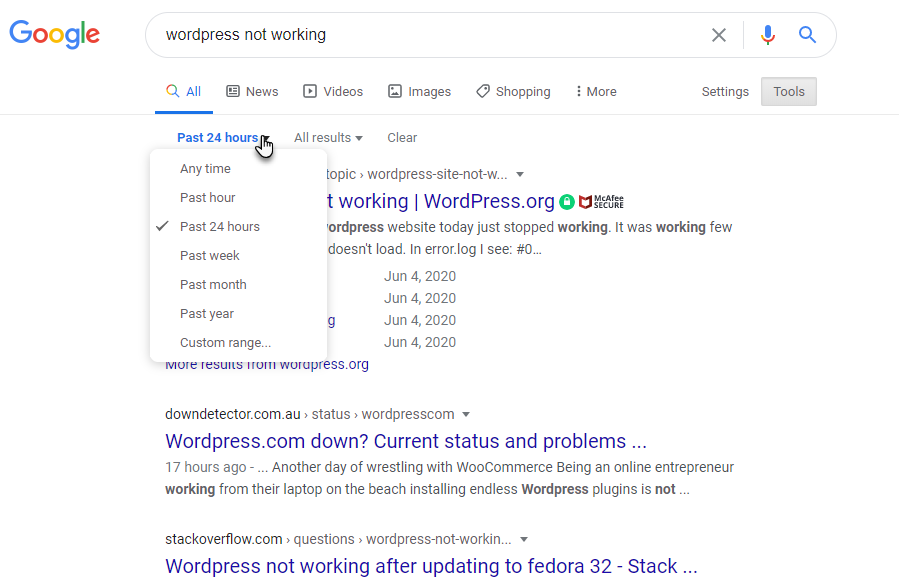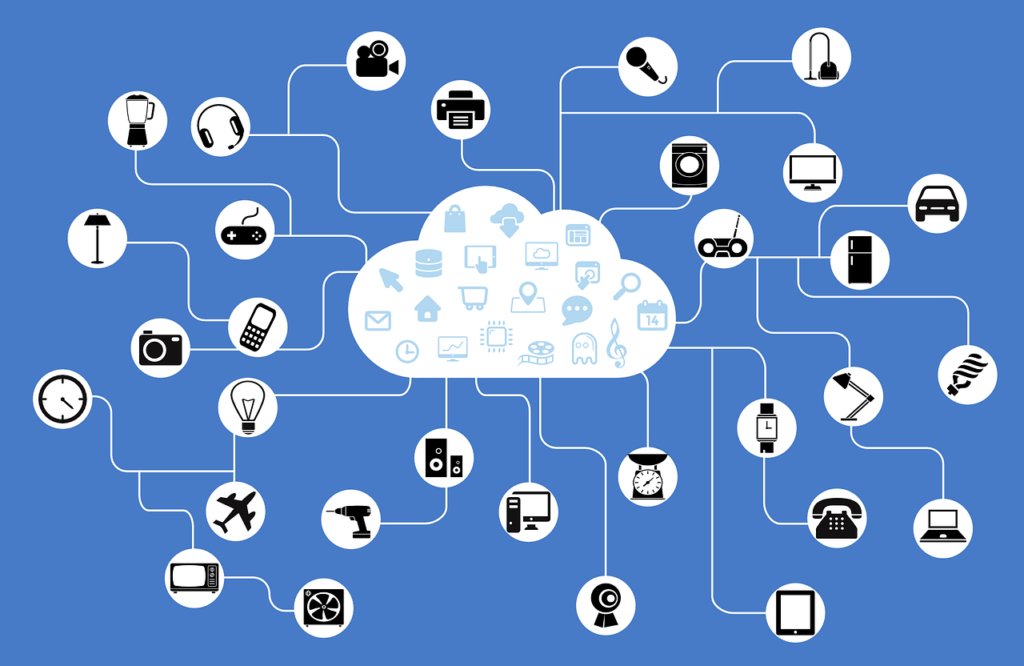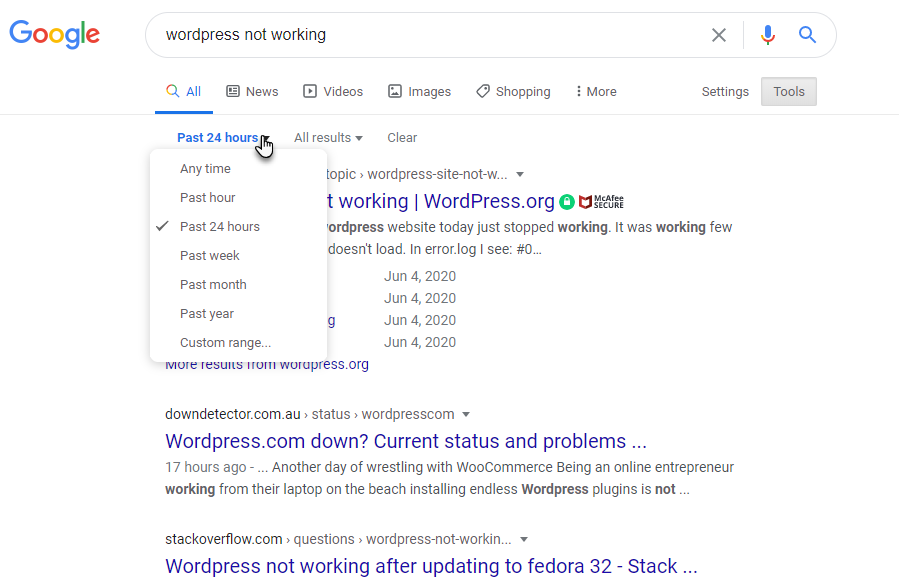




































Use Search Bar Terms
Include search modifiers in your search term to instruct the search engine what to include, exclude, or match. Terms like "filetype:", "related:", and "site:" refine results to more specific parameters.
Choose When The Results Were Published
When looking for the most recent information about a topic, set the publish time to reflect the results you receive. This is helpful if there is an issue with a website or tool that may be new, or if you’re getting old results and want the most recent information on something.
Set a Google Alert
Google Alerts instruct Google to email you when a webpage that includes a particular search term is indexed. For example, setting a Google Alert for your business name will let you know any time your business is mentioned on a newly indexed page.
Do Math
No need to pull out your phone calculator. Google has a built-in scientific calculator that can be summoned easily through the search bar by either searching for "calculator" or typing your equation directly into the search bar.
Convert Currency, Measurement, and Time Zones
Easily convert currency by typing it into the search bar. This same functionality can be used for units of measurement - including cooking measurements - and matching up time zones.
Track Packages
Find the status of your UPS, USPS, or FedEx package by searching for the tracking number in the search bar. This will give you the same information that is provided by the shipping company with fewer steps.
Track Flights
See if your flight is on-time by entering the airline and flight number into the search bar. It will return flight status, terminal and gate information, and any alerts from the airline. You can even use the airline abbreviation, like "aa 4267".
Find Out What Time It Is
What time is it in Lisbon, Portugal? Find out by searching for "Lisbon, Portugal time". Google will display the local time and time zone.
See The Sunrise and Sunset Time
In addition to the time, find the sunrise and sunset of any location by searching for the location, along with "sunrise sunset". How else would you know that the sunrise in Fiji was at 6:35 am today?
Check The Weather
Get a quick look at the weather by searching for a location along with "weather". The feature is powered by weather.com, so know you are getting accurate results.
See Live Stock Quotes
Get detailed stock quotes by searching for a company’s ticker symbol along with "stock price". The quotes are up to the minute, so you can keep up on your investments in real-time.
Spell Out Numbers
Sometimes you need to know how to spell four hundred sixty-one million six hundred sixteen thousand eight hundred forty-six in a hurry. Just search for "461,616,846=english" on Google.
Virtual Tools: Metronome
Play to the beat of a virtual metronome by simply searching for "metronome" and choosing a tempo speed.
Virtual Tools: Timer or Stopwatch
Search for "timer" to set a timer or use a virtual stopwatch.
Virtual Tools: Bubble Level
On your mobile device, search Google for "bubble level "to find a functional level for building or fixing objects. Just tap “Touch to activate” and set your phone on the element you need to be level in order to use.
Get Random Numbers: Flip a Coin
Search "flip a coin" to flip a virtual coin.
Get Random Numbers: Roll a Die
Search "roll a die" to roll either a 4-, 6-, 8-, 10-, 12-, or 20-sided die.
Get Random Numbers: Spinner
Search "spinner" to spin a wheel with between 2 and 20 numbers. This feature also includes the option to spin a virtual fidget spinner, which is arguably less useful.
Get Random Numbers: Random Number Generator
If you don’t want to roll a die or spin a wheel and just want a random number, search for "random number generator". You can set the minimum and maximum numbers.
Breathing Exercise
Most health advice on Google is found on sites like WebMD or Healthline, but an easy breathing exercise is available by searching for "breathing exercise". This tool displays a pulsating circle to guide you through a brief breathing exercise to calm your mind and body on stressful days.
Google Image Search: Reverse Image Search
Searching for images is common, but you can also do a reverse image search that finds similar images based on an existing image. Click on the camera icon on the right side of the Images search bar and either upload an image or enter an image URL.
Google Image Search: Advanced Image Search
For specific search parameters when looking for an image, use the advanced image search function. You can search for images by keyword, size, file type, and colors, among many other options.
Google Image Search: Save Images To A Collection
After you find the images you need, save them to a Collection. Image Collections replace the need for bookmarking pages or saving images to your computer.