
Problem: Messy Time Tracking
Tracking work time, especially when working billable hours, can get complicated. Manual time tracking can be a tedious and error-prone process. According to a blog post by Timing Time Management, manual time tracking can lead to poor time tracking habits and untracked time, which can cost US companies $8.8 billion per day.
It also increases the workload and the scope of job-related activities is expanded by unnecessary manipulations with data. Manual calculation of time spent on projects and tasks increases the burden and overwhelms workers with extra repetitive activities.
In contrast, automatic time-tracking methods have more advantages for both the business owner and the employee. Automated solutions for timekeeping:
- Guarantee precise calculations
- Minimize distraction
- Reduce time to record the data about work hours
- Contribute to transparency
- Help with the arrangement of working time
- Help payroll staff avoid inaccuracies
- Streamline processes like tracking overtime
Solution: Feature-Rich Time Tracking Tool
At Top Of The List, we love the free time-tracking tool Toggl Track because it’s easy to use and offers a range of features that can help us stay productive and focused on our work. It allows us to track time by projects, clients, or tasks and see how our workday breaks down into hours and minutes in our reports.
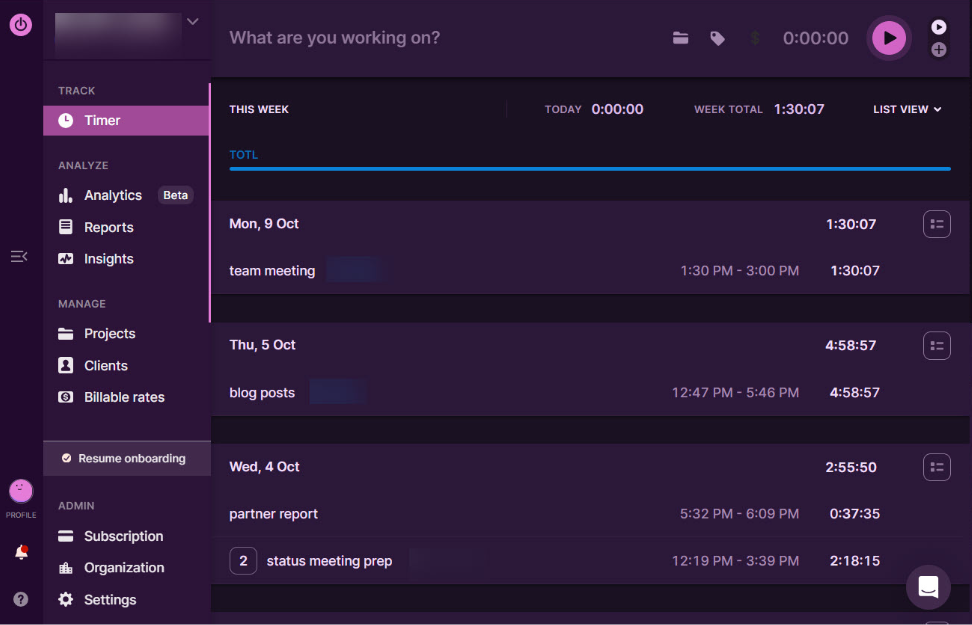
Toggl Track also has a macOS and Windows desktop time tracker, Chrome extension, and integrations with popular tools like Asana, Salesforce, and ClickUp that allow you to start and stop time tracking with the click of a button.
How to Use Toggl Track
- Navigate to their website and sign up for a free account.
- Name the task you are working on at the top of the screen and click the play button to start tracking.
- Click the stop button when you want to stop tracking.
- Create projects and/or clients in the left sidebar and assign tasks in order to organize your billable time.
We hope these time-tracking tips help you with productivity in your business. Check out more of our Tools We Love series in our blog archive, including our favorite screenshot tool and clipboard managing tool.

Mandie joined Top Of The List in 2018 and has a degree in Web Development. She lives in Grand Rapids, MI with her dog Winnie.




