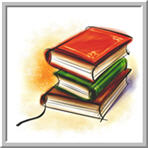
If you’re a bookworm or a scholar, you may have already used Google Book Search, a powerful tool that puts over 1 million books (and counting) at your fingertips. Or you may have heard about it, but not actually tried its features. Whether you’re a long-time user or a newbie, this GEM will show you how to put Google Book Search to work for you.
Google Book Search 101
At a basic level, Google Book Search works like a search engine for an enormous online library: simply type in a keyword, and you’ll receive a list of all the books and journals that contain that keyword. The advanced book search function allows you to refine your search by keyword, language, subject, author, publication date, and availability.
After conducting your search, you’ll receive a list of books that contain your keyword. Each entry contains some key information:
- Bibliographic data, including the book’s title, author, publication date, length, and subject.
- Page numbers where your keyword(s) can be found in the book.
- Reference pages, such as links to book reviews, web references, and other published material that cites the book you’ve found. Reference pages also provide lists of passages in the book that have been commonly cited by other sources.
- Preview ability, which tells you the extent to which you can access the book online. Books that are in the public domain are available for full online viewing or PDF download. Books that are copyright-protected may have selected passages available for viewing (called a “limited preview”). Other copyright-protected books may have shorter “snippets” available for preview; in other cases, a preview of the book may not be available at all.
- Links to bookstores and local libraries where you can purchase or borrow the book, if it is copyright-protected.
Why it’s Different
Google Book Search isn’t valuable just for its status as virtual card catalog. The act of digitizing books opens up doors to link information in unprecedented ways. Technology experts have argued that Google Book Search will revolutionize how we learn and catalog information. Some of the possibilities include:
- Cross-referencing: By providing reference pages, Google Book Search allows you to see your book in a wider context—a search for Eric Scholosser’s Fast Food Nation, for example, will also retrieve reviews, articles that reference the book, and even the most commonly-cited passages.
- Searching within books: In digital form, users can search within books to find keywords (such as all references to “Abraham Lincoln” in a history book) instantaneously, a process that would have taken hours in paper format.
- Resurrecting forgotten books: Digital versions of old, rare, and out-of-print books will find new readers simply by being searchable online.
- Personal libraries: The My Library option on Google Book Search allows users to create their own online book collections and share them with friends: just click “add to my library” when you find a book you like, and you’ll never need to look it up again.
Who’s Using It…And Why
The Google Book Search blog tracks how users have relied on Google Book Search for tasks ranging from graduate research to cooking. You might want to turn to Google Book Search if you’re interested in:
- Genealogy: Simply typing a family name into Google Book Search can yield exciting and personalized results. Rare books, pamphlets, and other non-traditional materials are a treasure trove of material on long-lost relatives.
- Classic books: Older editions of classic books are likely to be in the public domain, and therefore available in full text online. And because the text within the books is searchable, you don’t need to spend hours searching for a well-known quote.
- Cooking: The My Library option can be an excellent online recipe box for favorite recipes and cookbooks.
- Historical and civic research: Because it offers a variety of unconventional materials, including pamphlets and flyers, Google Book Search is an ideal starting point for research on local history and politics.
Adventures in Research: A Case Study
These possibilities are all well and good—but what is it really like to use Google Book Search for an important project? To answer this question, I set out to interview Christopher Flack, a graduate student of English literature at the University of Minnesota. If anyone could provide an honest assessment of a research tool, it would be Flack, who has conducted exhaustive bibliographic research on little-known Medieval texts.

“With the help of [Google Book Search], I was able to complete a process that might have taken over a month in only two weeks” Flack said. “Without it, I might have missed less-common references that Google Book Search found.” Fortunately, Google Book Search allowed Flack to find not only dozens of references to the book, but also the exact page numbers where they appeared. Because of the ability to search within the book, Flack was able to easily discard sources that weren’t relevant. “Whenever I have to do a bibliography, I turn to Google Book Search as my starting point,” Flack said.
Google Book Search has also found an unconventional niche among graduate students and faculty: it can be used to catch cheaters.
“If we suspect that one of our students has plagiarized a passage and tried to pass it off as their own work, one method we’ve used is to type the passage into Google Book Search to see if it shows up,” Flack said.
Policing purposes aside, Flack appreciates Google Book Search for both its breadth, allowing him to find rare books he may not have known existed, and its depth, providing hundreds of cross-references that show a passage in its full context.
But Flack doesn’t anticipate abandoning physical books anytime soon. “A lot of the books I need are only available for limited preview online, so I need to go to the library to check them out anyway,” he said. “And sometimes the bibliographic data is missing or incorrect, so I have to go to other online databases to find the correct citations.
Bumps in the Road
These problems are not unique to Flack. Because of the nature of copyright law, as well as the beta (testing and de-bugging) stage of the current Google Book Search tool, even the savviest users are bound to encounter snafus. Below I summarize these issues, and show you the best ways to deal with them:
Copyright
As noted earlier, full texts of books are only available if the book is not protected by copyright. The stringency of U.S. copyright protections (which extend to 70 years beyond the life span of a creator) means that only 15 percent of all books are in the public domain, and that no further published works are anticipated to be added to the public domain until 2019. So what’s a user to do?
- First, check for older editions of the book that may be available in full-text. To do this, click the “more editions” link, which is located on the search results page.
- If the full text isn’t available, change your strategy: The value of Google Book Search is not necessarily its ability to provide complete access to books. It can be most useful as a first-step “filtering” device for locating and selecting the most relevant material for your search. If the full text is not available online, you may wish to borrow or purchase the book.
Technical Errors
Google Book Search is rapidly adding to its online library: it has scanned over 1 million books, and plans to scan over 15 million over the next decade. Although efficient, the automated scanning process can mean improperly-scanned and unreadable pages, along with incomplete bibliographic information. If this happens to you, you can:
- Flag the page as unreadable using the link in the bottom right-hand corner of the reference frame (located to the right of the page view frame).
- Provide feedback to Google to identify additional problems you may encounter, such as incorrect citation information, broken links, or other issues.
What’s Next?
Although copyright issues and technical problems are likely to remain as Google Book Search expands, digitized books are likely to revolutionize the ways we use and process information. Amazon’s Kindle reader can download books without connecting to a computer and also includes a keyboard for note-taking.
In a recent essay for the New York Times, Kevin Kelley of Wired magazine envisioned Google Book Search as a first step toward a universal library that would allow users to “grab and read any book ever written” or “any article ever written in any newspaper, magazine, or journal”, along with dead Web pages and blog posts. Cross-referencing among these books would mean that scientists could immediately identify gaps in research, leading to possible information breakthroughs. While this scenario may be a long way into the future, one thing is certain: Google Book Search is leaps and bounds beyond your grandmother’s library.
About the Author

Nicole Vesota
Vice President & Project ManagerNicole has been working in online marketing since 2007 when she joined Top Of The List. She loves creative endeavors and spending time with her daughter.




