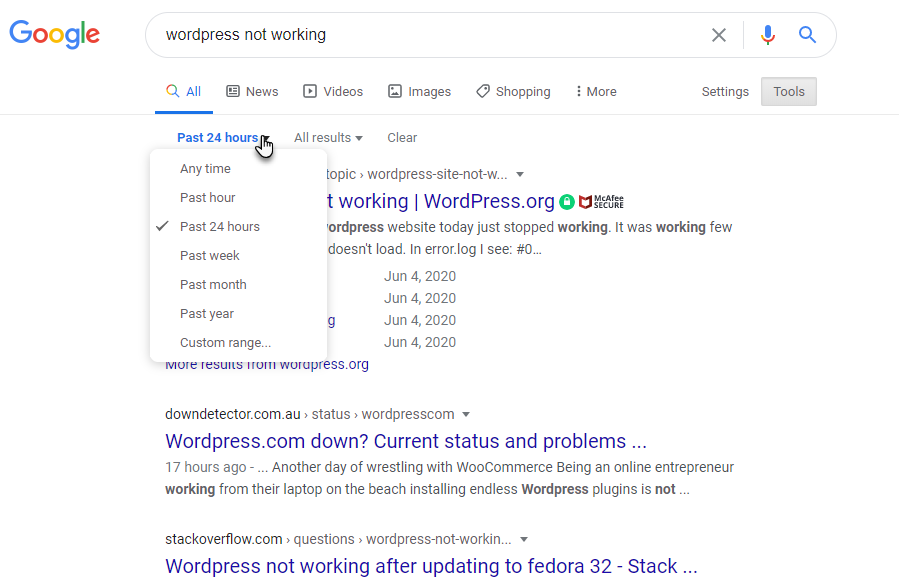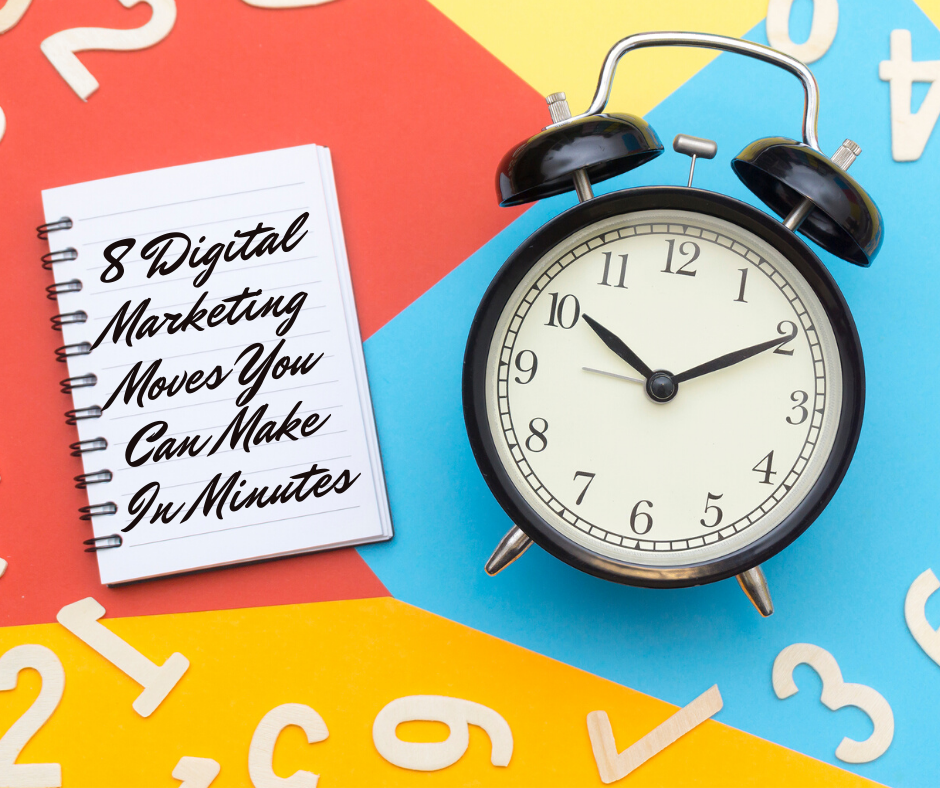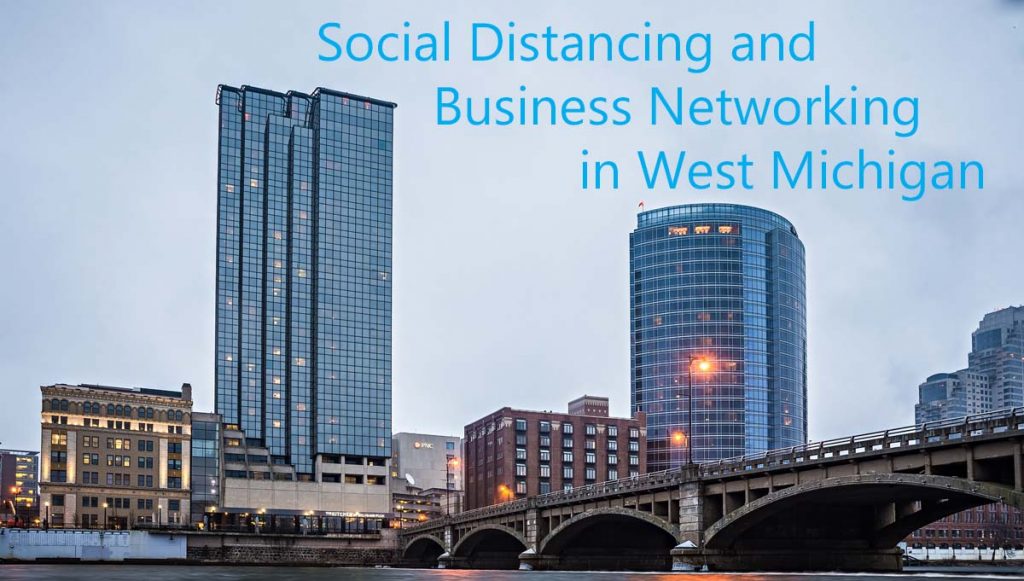No one can deny that the COVID-19 pandemic has accelerated the use of video conferencing. The use of platforms such as Zoom, GoTo Meeting, and Google Meet have all grown more than anyone could have anticipated. Love them or hate them, virtual meetings have become part of the daily lives of many who work remotely.
Continue reading “Help Save the Planet: Turn off your camera when video conferencing!“