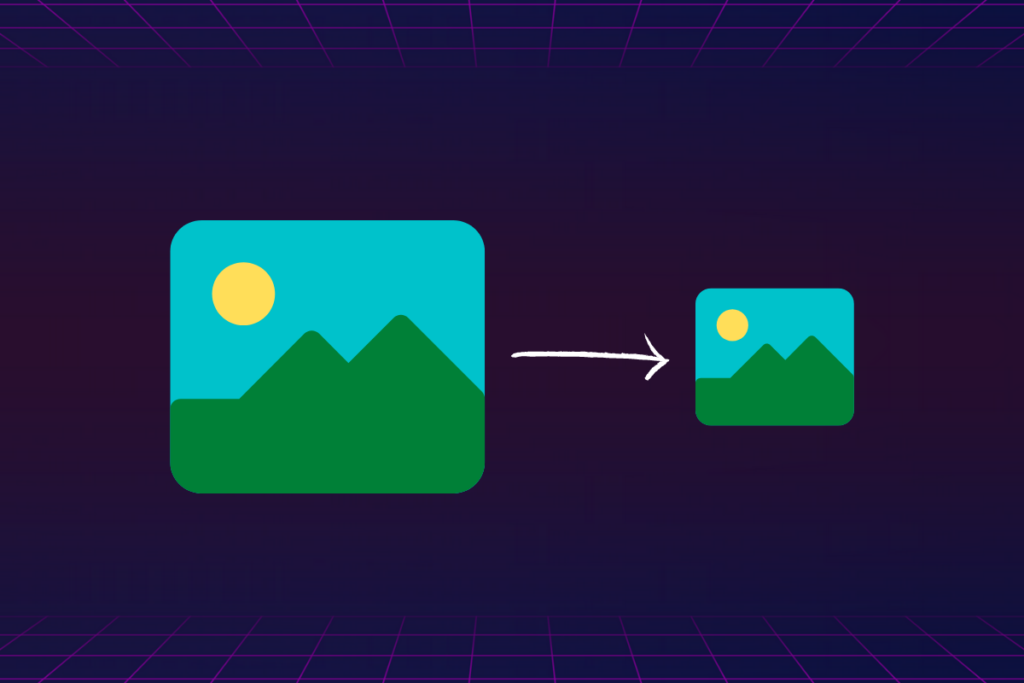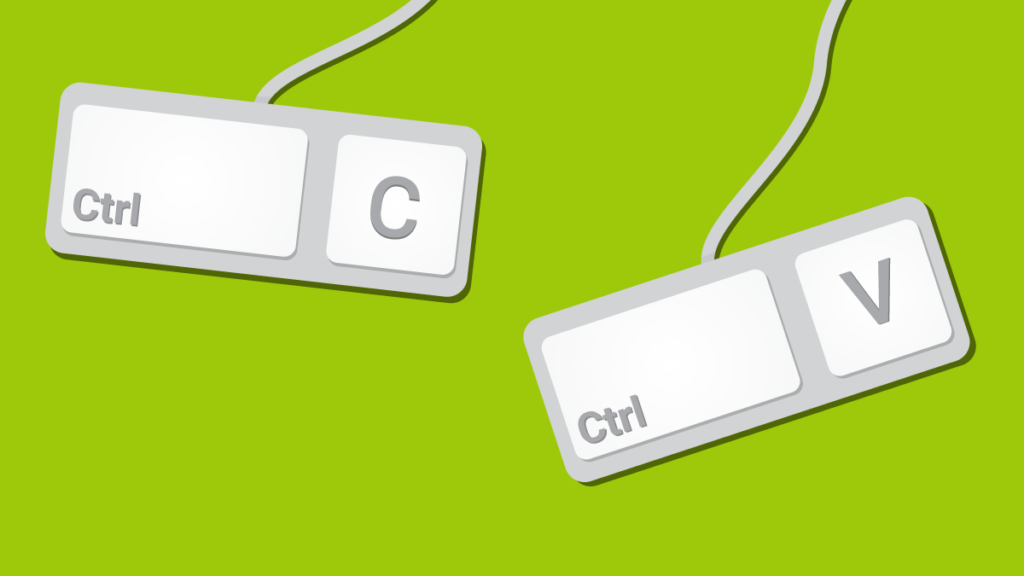Problem: You Need to Preserve Website Information
Website content and designs change over time and sites are never guaranteed to stay up forever. Depending on the reason, saving a website as a PDF may be a great option.
For instance, if you want to read an article or a blog post offline, you can save it as a PDF and read it later without an internet connection. You can also save a PDF of a website for archiving purposes or to share it with others who don’t have access to the internet.
Continue reading “Tools We Love: Save a Website to PDF“