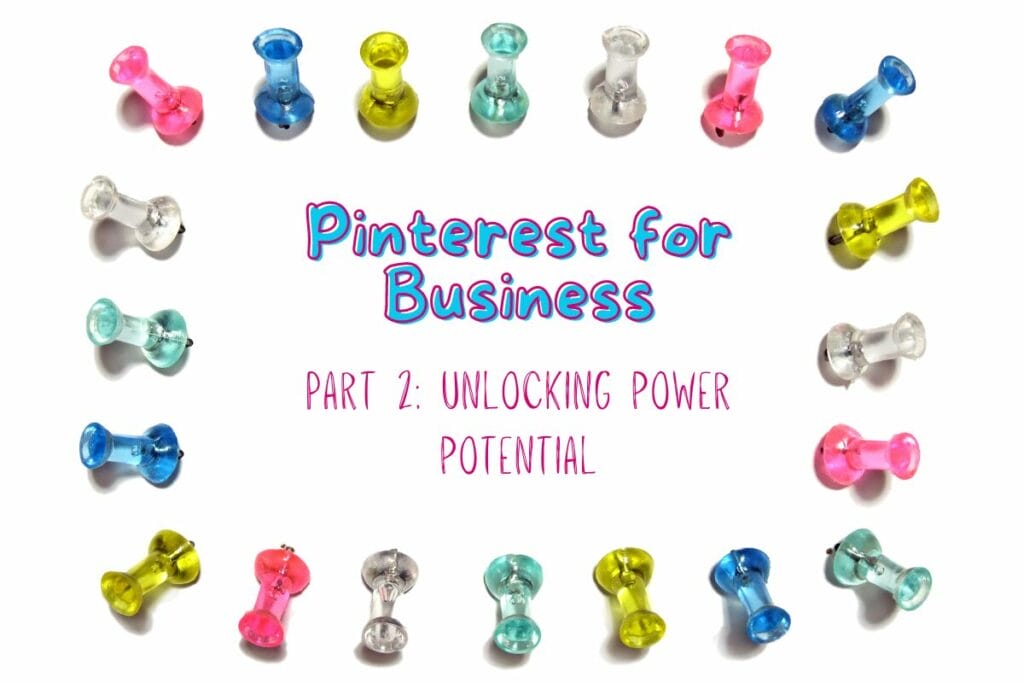
Despite its association with crafts, recipes, and decorating tips, Pinterest has been quietly gaining ground as a platform for innovative Internet marketing, search engine placement boosting power, and free advertising.
You don’t need to have a staff of marketing gurus to succeed in using Pinterest to boost your online visibility. Use our toolkit to maximize your time investment and hit the ground running.
Pinterest newbie? Check out Part 1 of Top of the List’s Pinterest for Business series first.
The good news is that you don’t need to be a business giant with a staff of marketing gurus to succeed in using Pinterest to boost your online visibility. Use our toolkit below to avoid novice mistakes, maximize your time investment, and hit the ground running.
Step 1: Learn from the Pinterest Pros
Save valuable time and energy by viewing other companies’ Pinterest pages. Businesses that use Pinterest well are able to build connections with potential customers, rather than focusing only on what they sell:
- Lifestyle boards. What kinds of activities interest your customers? What are they pinning? Help your audience identify with your brand by building boards around their interests (such as “activities with kids” or “beautiful patios”) which also reflect the spirit of your products or brand.
- Personality. The most effective boards connect with their followers on a personal level. What do your customers value? What is your business culture? Boards with inspirational quotes and humorous statements often humanize your business and draw in more potential customers who share and repin content.
- Contests. These can be a win-win for both your Pinterest followers and your business. Pinterest contest examples include challenging followers to create themed pinboards, with some pins being content for your site, or cross-posting contest information on your business’s Facebook page and allowing fans to vote on the winning pinboard themselves.
Want more inspiration? Check out Pinterest’s business case studies and marketing boards for up-to-the-minute examples of businesses who get it right.
Step 2: Create A Profile or Business Account
You can’t post anything to Pinterest if you don’t have an account! If you plan on doing paid Pinterest advertising, set up a business account that allows you to track analytics and run ads. Remember to:
- Fill out your profile completely. The more information you provide about your business, the more well-informed your customers will be.
- Set up a shop if you are a B2C business. You can also link to your Spotify or Etsy store for easy access.
Step 3: Make Your Website Pinterest-Friendly
Now that you’re full of ideas for your business’s Pinterest strategy, it’s time to clean house online – specifically, on your website. Try these SEO-savvy tips for a Pinterest-friendly website:
- Add images. First thing’s first. Having images to share is the foundation of creating a Pinterest-friendly site.
- Add a “save” button to images on your site. Make sure that visitors can simply mouse over an image and click just once to pin your website’s images.
- Optimize your meta tags. Pinterest often uses a page’s meta description as the pin’s description. Make sure that your pin isn’t described with the first line of the page, when it should actually be an optimized description. Proper optimization can result in rich Pins, which work like Rich Results on Google.
- Take advantage of ALT tags. Similarly, make sure that your ALT tags suggest an appropriate description for the image. Use keywords to fully optimize the SEO possibilities of the tags, while also allowing visually impaired users to understand what’s in the images.
- Add a Pinterest Follow button. These are typically included in social media follow widgets but can also be added manually with instructions on their Developer Platform.
- Add board widgets. Embedding pins on your site drives traffic to your Pinterest page by displaying a sample of your board.
Step 4: Optimize Your Images
Once a visitor pins your content, then what? Pinned images can drive even more traffic to your website – but only if they stand out. Try these tips to create Pinterest-friendly images:
- Use attractive images. Social media design tools like Canva can help you to create images to represent your business. You can also hire a professional design service to design stunning content.
- Add summary text to your images. Pinterest users view hundreds of images at a time. Make yours stand out by adding text, such as “DIY candles” or “5 tips to save you time in the morning” directly to the image.
- Make sure they’re the right size and format. Preview, preview, preview your site’s images to make sure they are good quality, and resize if needed.
Step 5: Be a Friend: Repin, Comment, and Like
Like all social media, Pinterest is never just about you and your business. To be effective, you must actively engage with your audience:
- Follow others. Repin their pins onto your boards. Comment on their pins. Then repeat every day! Repins help build your base of followers and also demonstrate your engagement with their interests. This can build positive associations between your customers’ interests and your brand.
- More contests! Have your readers repin your images onto their boards for a chance to win a prize. Contests and giveaways can drive traffic with your site and encourage Pinners to engage with your brand.
Step 6: Don’t Stop Moving
The one thing you cannot afford to do is to make advertising on Pinterest a one-time effort. Continuous testing and improvement will help you learn and perfect your business presence, while helping you stay in touch with your customers’ interests:
- Think creatively. Feeling stumped? Browsing the pinboards of successful businesses on Pinterest can invigorate your creative juices.
- Review your stats. Make sure to review the success of your pinning efforts. Use Pinterest’s native analytics tool to help you determine your influence and popularity.
- Invest your time. Build a Pinterest content schedule. Consider allotting time for your Pinterest marketing strategy and brainstorming sessions, actual pinning, commenting and repinning.
Remember to Have Fun!
As you build your business’s Pinterest presence, make sure to revisit this guide often and consider consulting with SEO experts to help translate followers and pins into dollars for your business. Happy pinning!
About the Author

Mandie joined Top Of The List in 2018 and has a degree in Web Development. She lives in Grand Rapids, MI with her dog Winnie.

Nicole Vesota
Vice President & Project ManagerNicole has been working in online marketing since 2007 when she joined Top Of The List. She loves creative endeavors and spending time with her daughter.




