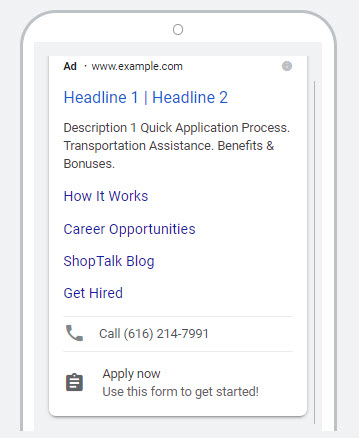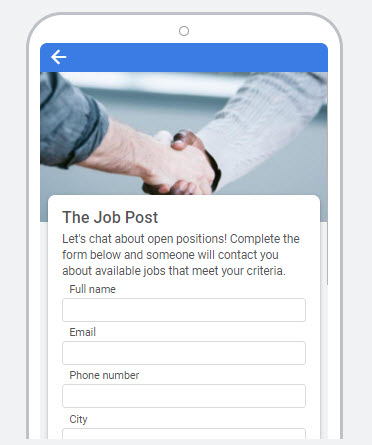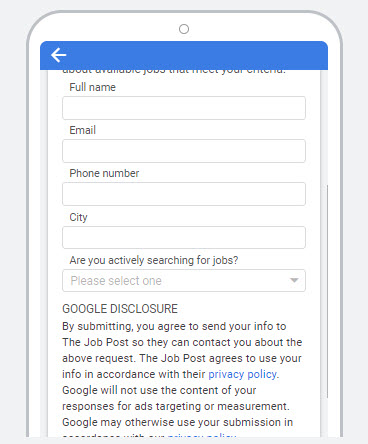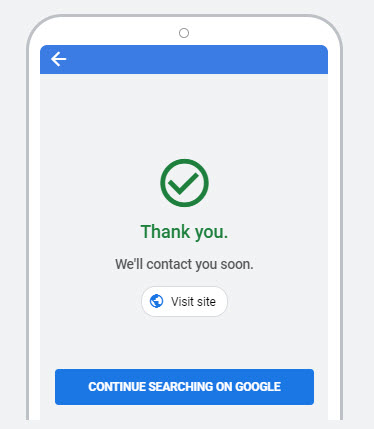Ad extensions (now called “assets”) have been around for a while, yet a surprising number of advertisers either don’t use them, only use some of them, or aren’t maximizing their abilities.
In this post, I’ll share the main benefits of ad extensions, some of the top ad extensions to use, and how to make the most of them.
Benefits of Ad Extensions
Ad extensions allow you to highlight even more decision-making information in your ads, giving potential customers yet another reason to choose you over competitors.
They also allow visitors to convert without even visiting your website – ideal for fast decision makers.
What Ad Extensions Are Available in Google Ads?
There are several different types of extensions, each with their own unique benefits.
Conversion Extensions:
- Call extension
- Location extensions
- Lead form extension
- App extension
Highlight Extensions:
- Sitelink extension
- Callout extension
- Structured snippet extension
- Image extensions
Ecommerce Extensions:
- Price extension
- Promotion extension
Let’s go through each of these categories and explore how we can take advantage of their unique benefits.
Conversion Extensions
Conversion extensions are great, because they remove steps.
Sometimes when we’re searching for a product or service online, we have a short attention span. Some people really appreciate the opportunity to act right away rather than clicking a link, looking for the right information, and potentially second-guessing themselves.
The call extension and location extension are easy to set up and essential – If you don’t use any other extensions, use these.
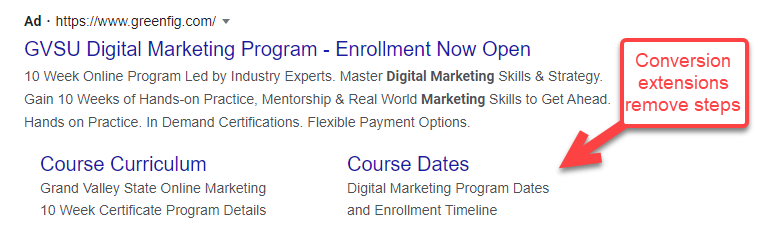
If your organization has an app, the app extension is also considered essential.
That leaves us with the Lead Form extension. Many advertisers avoid this extension because lead sources coming in from anything off-site can feel complicated. However, Google makes this easy.
Here are the main things you need to know about Lead Form extensions:
- You can either download your leads directly from Google Ads, or integrate the lead form with your CRM so leads go directly into your leads database.
- You must include a link to your privacy policy in your lead form
- You can optimize your lead form delivery for “more volume” or “more qualified”. Unless you frequently get a lot of junk leads, we recommend starting with the more volume option.
- You can customize your lead form with a background image with a 1.91:1 ratio
- You can also customize your lead form with qualifying questions pertaining to your industry. Google pre-selects these questions so you can easily filter through leads for the best ones
Highlight Extensions
Highlight extensions are awesome because you can use them to include more information that you can’t fit within Google’s character count limits in search ad text. Here are some simple strategies for each one.
Sitelink Extensions
Sitelink extensions are perfect for showcasing more of what your business does, or if you don’t always know exactly what information a searcher is looking for. Here are two examples and the thought process behind them.
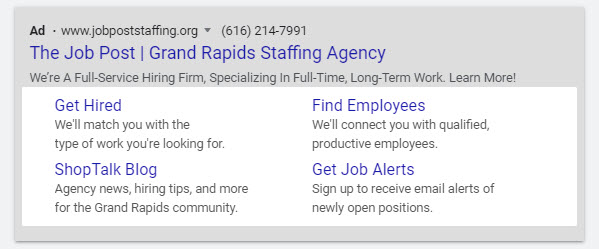
In this example, the ad is for an employment agency.
Some keywords for this company like “find a job near me” or “help hiring employees” show a clear search intent. Others are a little more murky.
For example, “employment agency” could be a search by someone searching for a job or someone looking to hire new employees. Branded searches for the company name could also be either of those options.
By adding sitelinks showing both options, this ensures that employees and employers will feel confident that they’ve found the right result.
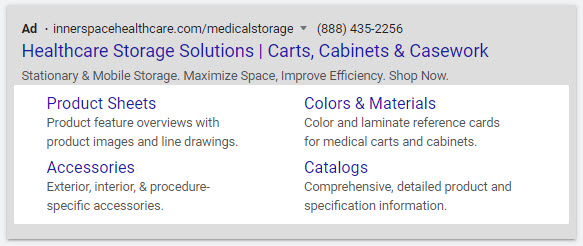
In this example, the ad is for a healthcare storage manufacturer. One challenge in creating ads for this company is knowing where decision makers are in their journey and what type of information they’re looking for.
A great way to figure out what sitelink extensions to use for shoppers who have a longer buying process is to check out your Google Analytics behavior path. Start with the landing page as the page you’re using for your ad’s landing page. Then look to see what pages visitors navigate to next.
It might be other product pages, resources, contact pages, etc. In this case, many visitors were navigating to catalogs, product spec sheets, and to look at accessory and color options.
Adding these different parts of the website as sitelink extensions allows searchers to more quickly and easily navigate to the bits of information they need.
Callout Extensions
This is your chance to highlight the major benefits of your product or service that set you apart from competitors. This also allows you to save room in your ad copy for more compelling content. Here are some examples of things to highlight in callout extensions:
- Shipping speed
- Fast lead times
- Warranties and guarantees
- Customer service (ex. 24/7 support)
- Awards or rankings
- Product features (be sure to set these at an ad group level so they are relevant)
- Bulk pricing
- Customizations available
- Made in (state/country)
These are just ideas but the possibilities are endless. The only major limitation to callout extensions is character count, which is 25 characters.

Structured Snippet Extensions
I like to think of structured snippet extensions as an index at the end of a book, or the CTRL-F function on a website. Searchers are often looking for something specific, but they don’t necessarily specify that in their search.
For example, people searching for flooring might be looking for a specific brand. Someone looking for a women’s shirt might actually be looking specifically for a tunic.
This also extends to services. Students looking for an online college could be looking for gen eds. Or someone looking for plumbing services is looking for a plumber that services their neighborhood.
All of these examples are critical information that people need to find in your ad – but would take up far too much space to be included in ad copy. Structured snippets allow you to add this information, and let Google use their AI to figure out which information that searcher likely wants to see.
You can include structured snippets for the following categories:
| – Amenities | – Brands | – Courses |
| – Degree Programs | – Destinations | – Featured Hotels |
| – Insurance Coverage | – Models | – Neighborhoods |
| – Service Catalog | – Shows | – Styles |
| – Types |
One thing I will say is to be sure your structured snippet extension is actually within these categories. I’ve seen some advertisers stretch the meaning of “styles” or “types” and it just looks bad.
NEW – Image Extensions
The image extension is the latest addition to Google’s ad extension lineup.
Image extensions are nice because they give standard search ads the opportunity to compete with Google Shopping ads by way of showing images. They also once again affirm that a searcher has found what they are looking for. Now, there are some basic guidelines for image extensions:
- Your Google Ads account will need to be open for 90 days before you can use Google image extensions, and needs to be in good standing (i.e. “good history of policy compliance”)
- Image extensions cannot be used in certain industries, for example gambling or alcohol
- Images should be either a square (1×1) or landscape (1.91) aspect ratio
- Images cannot contain a logo or text overlay
- Images need to be clear, take up the majority of the space (no excessive blank space), and not be unusually cropped
- Images can’t contain nudity, lingerie or swimsuits on live models
- Image collages are not permitted
I recommend reviewing the full image extension format requirements. The main thing is to make the images clear and precise at demonstrating your product or service.
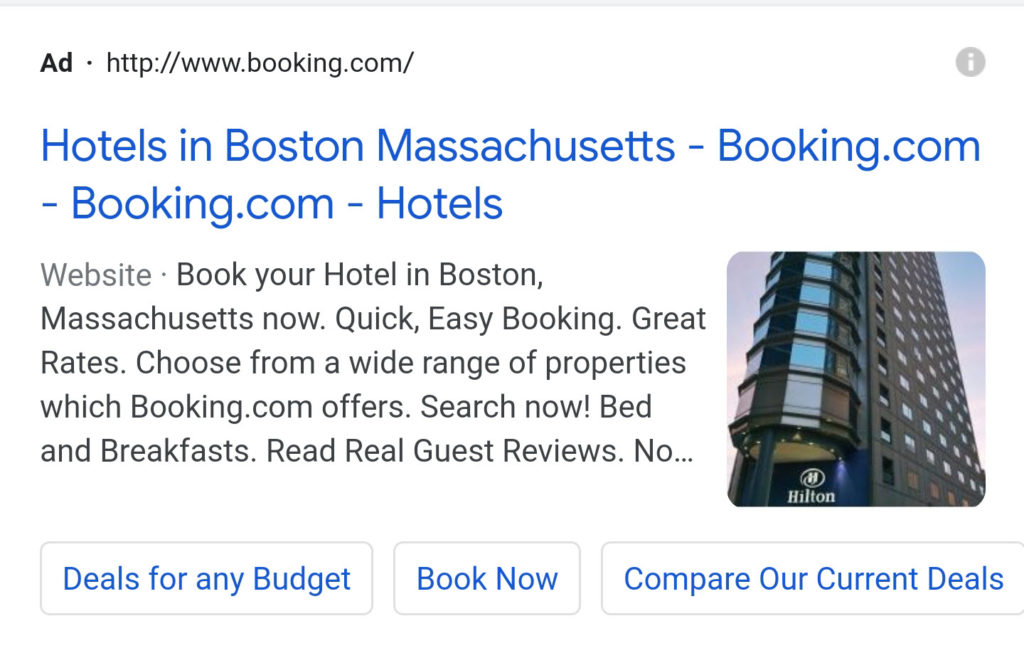
As of writing this, triggering image ad extensions to actually display has been quite a challenge. There is a big unknown as to the conditions under which Google will display image ad extensions, but now we’ve only been able to get image extensions to display on mobile devices.
Nonetheless, we anticipate a stronger rollout as Google continues to test the performance of this new extensions.
Ecommerce Extensions
If you sell products on your website or have flat-rate services, ecommerce extensions are a no-brainer. However there may be times it doesn’t make sense to use them. Here’s a quick run-down.
Price Extensions
What’s one of your first questions when you want to buy something? “How much does it cost?”
Offering price extensions quickly answers your customers’ biggest question, which is great for shoppers who make fast purchasing decisions. However, if your products don’t tend to be competitively priced, price extensions might not be a good fit for you.
Additionally, if the buying process is quite long – for example, if you sell IT services or office furniture to large corporations with a chain of decision makers – this is another situation where price extensions probably don’t make sense.
The Best Candidates for Price Extensions Are:
- If your products or services are competitively priced
- If the decision making process is very short (can be completed in a few minutes to a few days at most)
Another trick – it’s old but it still stands true -is to use prices ending with 9 or slightly below the flat-dollar amount. Thanks to the left-digit effect, consumers still tend to round down and see prices as lower even when it’s only by a penny or two.
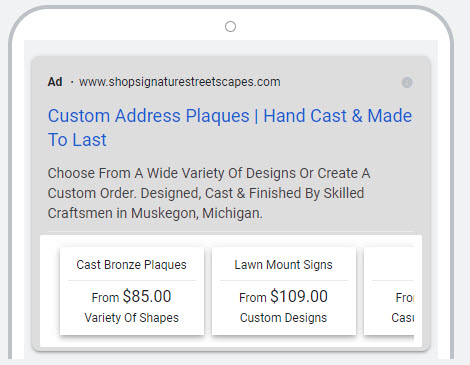
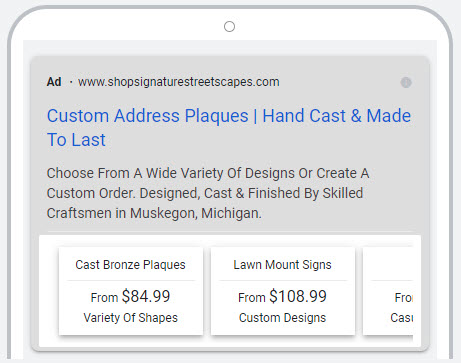
Promotion Extensions
Now, let’s talk promotion extensions. No matter how long your buying process lasts or how expensive your products are, if you are running any type of sale, you need to be using promotion extensions.
According to this study from Wordstream, promotion extensions have the highest click-through rate of all ad extensions as of July 2020!
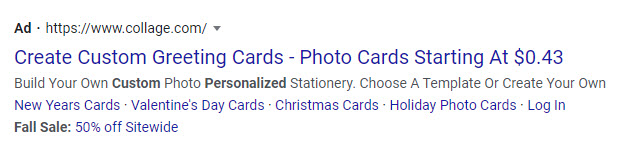
Many marketers fear that they will forget to turn off the promotion extensions when the sale is over, but the wonderful thing about these extensions is that you can schedule them. Here are some other great features of promotion extensions:
- Choose a monetary discount or a percent discount
- Specify “up to” if you are running multiple promotions, for example “up to $50 off” or “up to 80% off”
- Include promotion details:
- On orders up to ___
- With promo code (promo code limited to 15 characters)
- Select and start date and time, end date and time, or both
Google also offers the ability to select an occasion for your promotion. Options as of writing this post are:
- Back to School
- Black Friday
- Boxing Day
- Carnival
- Chinese New Year
- Christmas
- Cyber Monday
- Diwali
- Easter
- Eid el-Adha
- Eid el-Fitr
- End of Season
- Epiphany
- Fall Sale
- Father’s Day
- Halloween
- Hanukkah
- Holi
- Independence Day
- Labor Day
- Mother’s Day
- National Day
- Navratri
- New Year’s
- Parent’s Day
- Passover
- Ramadan
- Rosh Hashanah
- Singles Day
- Spring Sale
- St. Nicholas Day
- Summer Sale
- Valentine’s Day
- Winter Sale
- Women’s Day
And don’t forget, promotion extensions aren’t limited to retailers – in fact, service industries stand to gain even more from these extensions.
Since many BtoB’s and service providers don’t typically think of advertising with promotion extensions, think about how much your ads will stand out versus competitors with a promotion extension, even if it’s incredibly minimal!
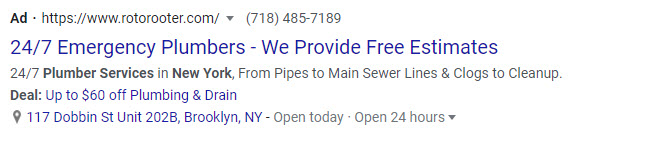
Give Ad Extensions a Try – and See CTR’s Soar
Ad extensions can seem intimidating, but Google has made them easier than ever to use. In fact, Google has even integrated dynamic ad extensions and automated ad extensions to make it completely hands-off – that’s how much Google believes that ad extensions provide a better search experience for your potential customers.
You don’t have to do it all at once. Try one or two ad extensions out and see how they impact your ad performance and sales. Ad extensions don’t cost anything extra to implement, and could yield big results!
And of course, if you need help managing your Google Ads extensions, contact Top Of The List! We are PPC experts and love to take advantage of every feature available to make your business more profitable.

Nicole Vesota
Vice President & Project ManagerNicole has been working in online marketing since 2007 when she joined Top Of The List. She loves creative endeavors and spending time with her daughter.