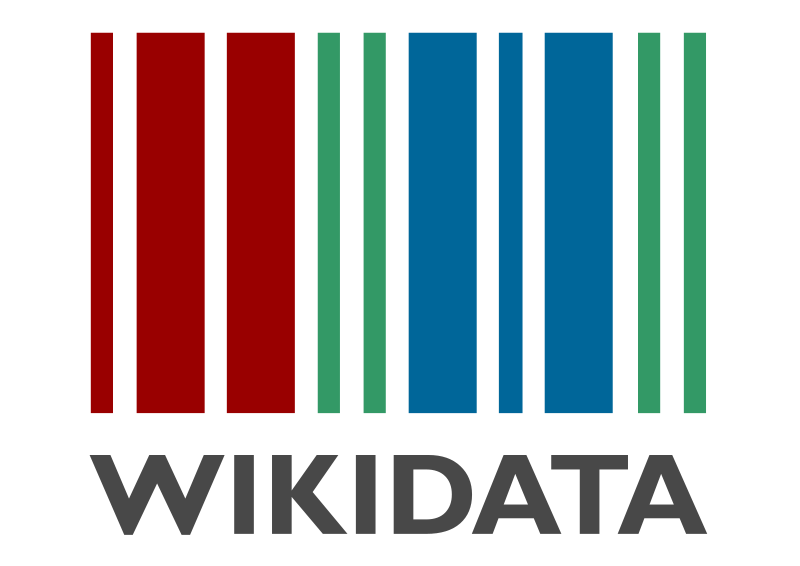
What is Wikidata?
You might be asking, “Create a what?”
Wikidata is one of numerous Wikimedia properties. Most are free knowledge bases supported by passionate, highly knowledgeable online communities.
Wikidata is different from other Wikimedia projects in that it acts as central storage for the structured data of its Wikimedia sister projects. These include Wikipedia, Wikivoyage, Wiktionary, Wikisource, and even more. In summary, Wikidata is primarily made up of structured data that is used by other wiki knowledge bases.
Wikidata went live on October 30, 2012—the first new project from the Wikimedia folks in over six years.
A little over two years after its launch, Google shut down Freebase, a strong Wikidata competitor. Not only did they shut it down, but Google provided support to migrate all Freebase data to Wikidata.
Today, all the data held by Wikidata is a highly credible and powerful source of SEO data. It is the go-to source for creating the all-important knowledge graphs you see on Google SERPs (see below). Real, accurate information from which other sources can pull is the reason it’s so important to create a Wikidata page for your company.
Get Started

Simply filling out a form with your company information is not the way to go about getting a page in Wikidata. Far from it.
There’s an online community out there that is passionate about preserving the integrity of its goldmine. Becoming a valuable part of that community is what it will take to get a Wikidata page.
Create an Account
Before doing anything in Wikidata, create an account and log in so you are credited for what you contribute. Otherwise, your IP number will be used as the information source and will be available to the community. That is not something most people would want to happen!
Learn the Ropes With Tutorials
Wikidata is not the easiest platform to learn, but there are several tutorials that can help. The basics include Items, Statements and References, while activities include Coordinates, Images, Inception date, Official website, and Administrative territory.
If you’re not scared away yet, you’re on your way to an eventual Wikidata company page.
Since Wikidata is built on structured data, learning more about schema syntaxes will also help tremendously.
Fit Into the Culture

In order to fit into Wikidata’s culture, it will be necessary to interact with the community.
Many are suspicious of newcomers and especially know-it-all’s that add too much information right away. So ease into it. Explore areas that interest you and contribute to things you are absolutely certain are correct.
Gain Credibility With Editors
Editors are everywhere, checking on what people add and removing or combining things they feel are appropriate. This can be frustrating if your name or information gets removed after you’ve spent a lot of time on your contribution. Contributors that are too close to a subject often get their data removed due to a conflict of interest.
It’s best to gain trust and credibility by adding value not directly related to your company first.
Use the Talk Pages
The TALK pages allow you to be social with the community. Introduce yourself, make comments, propose changes before making them, and ask questions—lots of them. Always be courteous and thank people for their comments.
Create Your First Item: Your Company Page
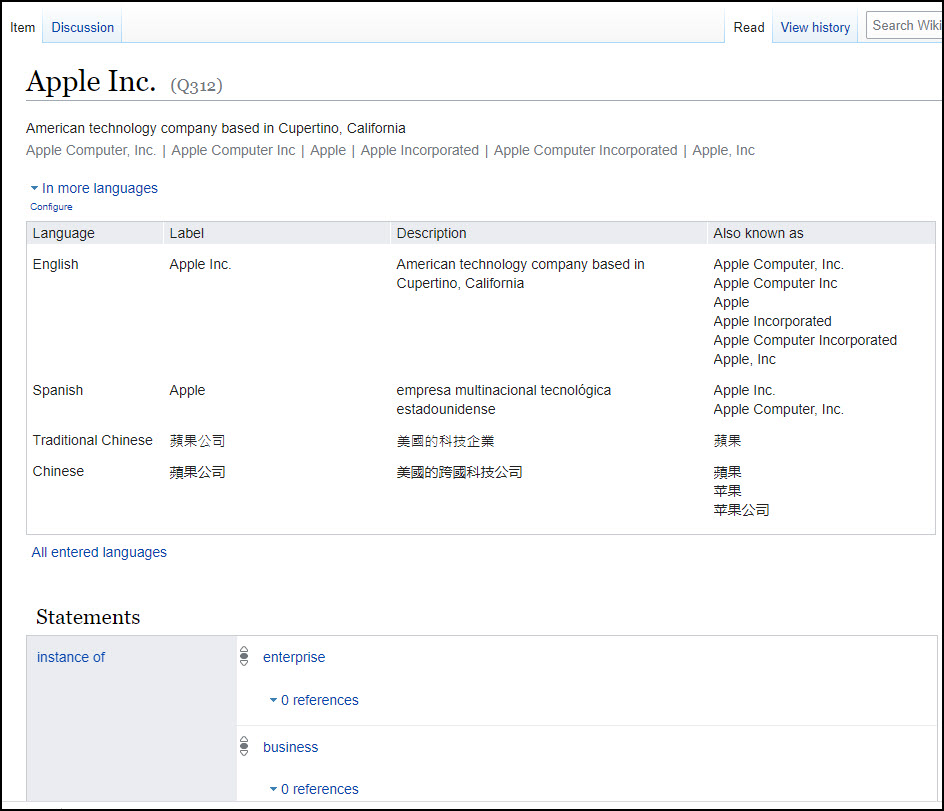
After you’ve gotten the hang of Wikidata’s culture and have gained some credibility and respect, it’s time to create your first item. Here’s a quick check to begin:
- Confirm the item doesn’t exist. Do a search to find out.
- In the left-hand menu, click on “Create a new item”
- Since Wikidata is a companion piece to the other wikis, it helps to have something in one of those areas to offer credibility to your entry. Otherwise, your entry may quickly be removed.
- As a new user, it’s a good idea to only add data you can back up with a reference or source link.
- Add descriptions or other fields to your item. It is helpful to look at a similar existing item for an example since you won’t always know what type of data to add or when to use references. A great company example is the Wikidata page for Apple Computer.
- Use Wikipedia references to the fields you add as much as possible
- Add a logo. The logo must be on Wikimedia Commons first. However, it won’t stay on Wikipedia Commons for more than a few weeks unless you give approval to release the image under the Wikimedia Commons License. Complex, we know. Here’s how to get the license.
- Upload the logo to Wikimedia Commons
- Have the copyright holder send an email releasing the image to that license. You can populate the email with the information and then ask the copyright holder to send it. Here is the community approved email copy:
“I hereby affirm that [I, (name here), am] the creator and/or sole owner of the exclusive copyright of both the work depicted and the media.
I agree to publish the above-mentioned content under the free license: Creative Commons Attribution-Share Alike 4.0 International.
I acknowledge that by doing so I grant anyone the right to use the work in a commercial product or otherwise, and to modify it according to their needs, provided that they abide by the terms of the license and any other applicable laws.
I am aware that this agreement is not limited to Wikipedia or related sites.
I am aware that I always retain copyright of my work, and retain the right to be attributed in accordance with the license chosen. Modifications others make to the work will not be claimed to have been made by me.
I acknowledge that I cannot withdraw this agreement, and that the content may or may not be kept permanently on a Wikimedia project.”
3. Ask the copyright holder to send the email to:
permissions-commons@wikimedia.org
6. Add social media profiles for your company. These are all the company page URLs for Facebook, Twitter, LinkedIn, YouTube, Pinterest, Instagram, and more. These should be listed using the property called “website account on” and use each URL as a reference, not a qualifier.
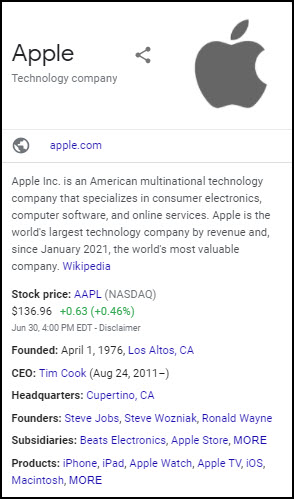
Obtaining a Wikidata page for your company is not easy, but the benefits are tremendous in regard to visibility.
If you don’t feel comfortable with the structured data markup, have someone else help you. Just be sure whoever adds the data represents someone with top knowledge of the company and is not considered a conflict of interest.
A Wikidata page could be the doorway into enhanced search engine visibility for your company, its team members, and its products or services.
All the top companies will by nature obtain a Wikidata page. Yours could be next!




