
LinkedIn users represent the largest global community of business professionals than any other social marketing channel. Users come for industry news, expert advice, career changes, professional learning, peer insights, and recommendations.
LinkedIn users have a different mindset and intent than traditional social media platforms. It is also the #1 platform for B2B lead generation as rated by marketers who use the platform.
LinkedIn as a platform for paid ads functions a bit like Google Ads (formerly Google AdWords). One clear difference is that, in general, LinkedIn leads close the longer deals, while Google Ads leads close the shorter ones. Also, due to its highly targeted audience capabilities, LinkedIn’s per click ad costs are very expensive compared to Google Ads.
By the Numbers
According to LinkedIn, as of 2019 LinkedIn is comprised of over 660 million+ users:
- 63M decision-makers
- 90M senior-level influencers
- 3M MBA graduates
- 10M C-level execs
Among them:
- 70% are outside the U.S. – leaving 18.9M inside the US.
- 40% are business professionals
- 106 million log on and engage every month
- 4.6% of total ad spend in the world (BtoB Stats)
Demographics include:
- 44% female / 56% male
- 61% age 30 – 64 with the remaining 40% split almost equally above and below that range
- 44% have an income > $75,000, with 75% > $50,000
- 50% of Americans with college degrees use LinkedIn, and > 46 million students and recent college grads use LinkedIn – currently its fastest-growing demographic
Targeting Makes LinkedIn Advertising Powerful

Targeting options available
Showing your ad to the right people is the first thing a well-managed LinkedIn advertising campaign will accomplish. You can pretty much hit the bullseye when targeting your market as a B to B. Some filtering options include:
- Job title
- Job function
- Seniority
- Company name
- Company size
- Industry
- Geography
- Group membership(s)
- Gender/Age
- Skillset
- Education
- College or university
LinkedIn allows advertisers to specify industry, company size, and job title of the individuals they want to see their display ads. LinkedIn is also an ideal way to do account-based marketing because you can show your ads to individuals who work at specific companies.
Finding the right target audience
With LinkedIn ads, it’s extremely important to target the right audience so the ads are being directed at your future customers and not wasting precious ad dollars on anyone else. Some of the strategies needed to find that audience include:
- Create customer personas
- Using filters to determine
- Who is the person professionally – job title variations, skillset
- What company do they represent – size, name, industry
- Review existing customer lists to learn more about exactly who your sales team works with
- Interview members of your sales team – who they dream of talking to, what are the top 10 companies they want to sell to
A mix of using all of these strategies, depending on the topic, might well be the most efficient and productive.
LinkedIn Ad Types
There are four different types of LinkedIn ads: Sponsored Content, Sponsored Messaging, Text Ads and Dynamic Ads. Each differs considerably in what they offer:
- Cost
- Advantages and disadvantages
- What they are primarily used for
- Where the ads appear within LinkedIn
- Ability to use images or not
Sponsored Content Ads
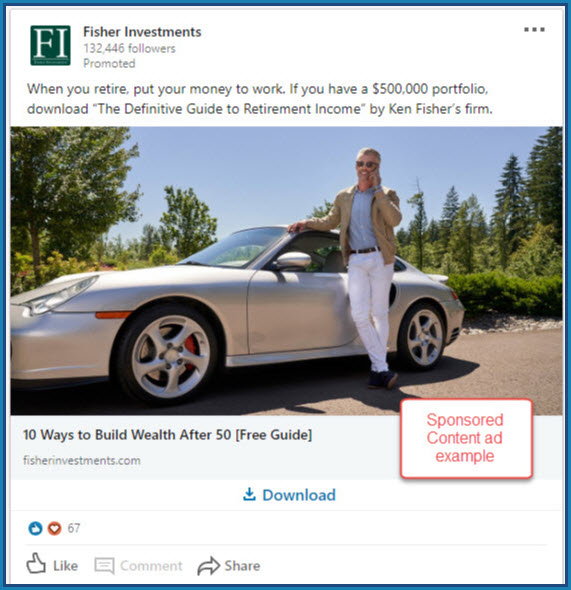
LinkedIn’s Sponsored Content Ads promote new or existing content on a business’ LinkedIn company page. Users are sent there, not to your website. Some features and benefits include:
- They can be started right away.
- You can show them to highly targeted audiences.
- They are typically used for relaying company news, upcoming promotions, useful articles, videos, SlideShare presentations, etc.
- The ads appear on a user’s home page feed for desktop, mobile and tablet devices.
- They are typically used to:
- Increase brand awareness
- Entice users to click through to your landing page
- Attract more followers to your company
- They can be used with LinkedIn’s lead generation forms that:
- Are quick and easy for your targets. LinkedIn pre-fills the form with accurate profile data and sends it to you with a couple of clicks.
- Track the cost per lead, lead form fill, and the number of leads from specific audience segments.
- Download into CRM tools.
- Typical CTR (click-through rate) is 0.39%.
- They allow a big, beautiful image and contain room for ample text. Background and/or ad copy can be easily modified with small changes at consistent intervals making it appear like a different ad to users.
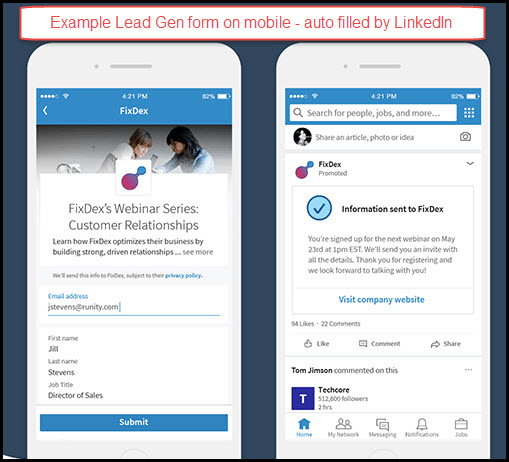
LinkedIn Sponsored Content Ads come in three different formats:
- Single image ads – These are the most common ads that you will see. They display natively in the news feeds of the target audience.
- Video ads – This type of video ad will play right inside of LinkedIn. It can drive leads, build brand awareness, promote new products or services, and more. 85% of social media videos are played without sound, so using subtitles is strongly recommended! Shorter videos have a 200% higher view completion rate. (We recommend 3 minutes max, with 10 seconds to 1 minute being the most effective)
- Carousel ads – These ads feature a series of swipeable cards. You can show multiple products or services, providing broader insights to your audience. Clicks are either to a landing page or to a lead gen form. They have a very high CTR.
Creating the right value item for Sponsored Content Ads
On LinkedIn, ads are aimed at providing something useful and interesting to the user, which we’ll call a value item. But what value item will make users want to click on your ad?
Creating a value item involves more communication with your team to determine the right topic as well as the form used to relay it. Some of the best ideas will come from your sales team.
Some of the best ideas will come from your sales team. Ask them questions such as:
1. What are your customers’ pain points?
2. What are your prospects’ most frequently asked questions?
3. What turns prospects away that can be resolved with up-front information?
A value item in the form of digital download describing major company news, an informative article, a how-to guide, whitepaper, eBook, or even a webinar can be created that addresses the answers to these questions.
Then create an enticing ad to announce the item’s availability. Including a clear call to action can entice the user to submit their contact information and voila! You have the lead.
Sponsored Messaging (formerly called Sponsored InMail)
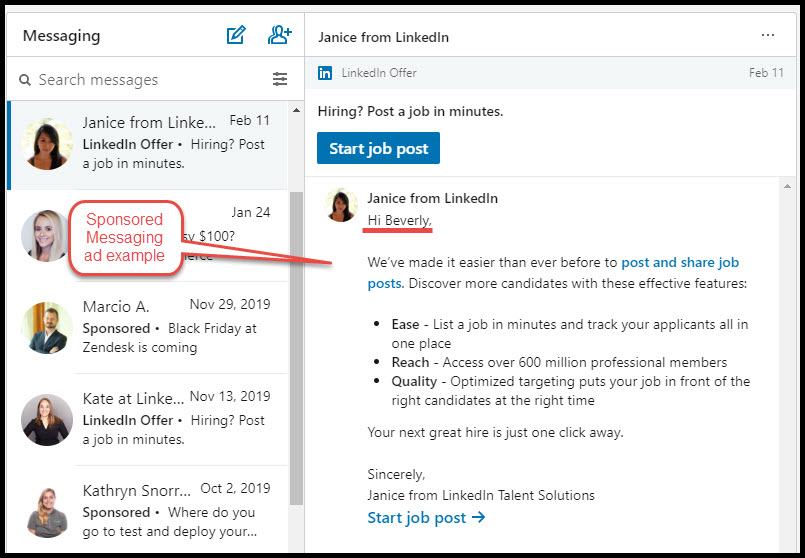
LinkedIn Sponsored message ads send direct messages to your prospects that can spark immediate action. The proof? They have a 50% open rate!
Message ads have some unique features. When crafted correctly, they:
- Deliver a targeted message with a single, simple call to action
- Arrive in the recipient’s LinkedIn mailbox
- Drive stronger engagement and response than traditional email
- Can be customized with the recipient’s name, company name, and more
- Take conversion tracking to the per-person level or expand it with demographics of everyone who responded
- Can be used with Lead Gen forms, increasing conversions by up to 3 times the completion rate of not using Lead Gen forms
Sponsored message ads should be formatted to look good on both desktop and mobile phones, especially since your audience likely uses both. When you really want someone’s attention, consider Sponsored Messaging.
Text Ads
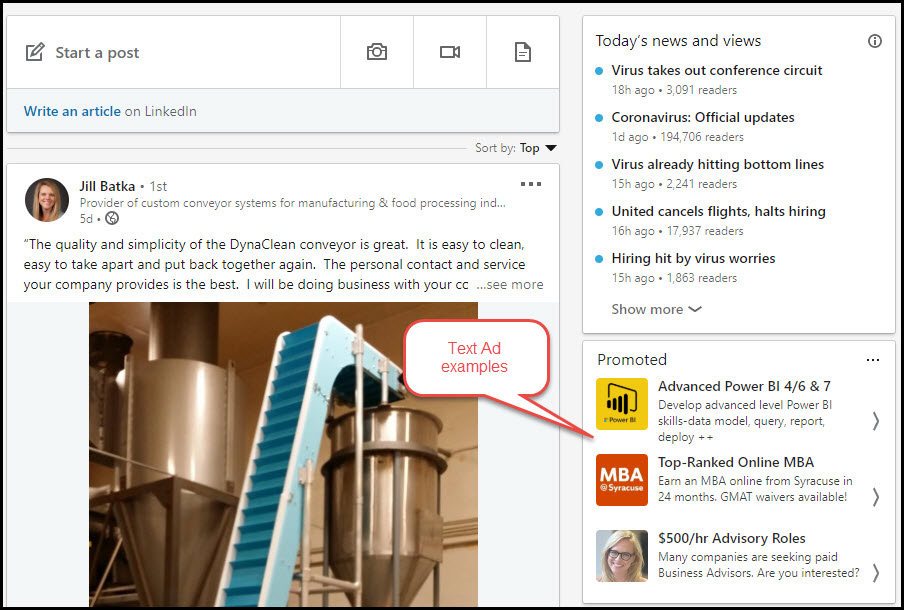
Similar to Google Ads, LinkedIn text ads are charged using either pay-per-click or pay-per-impression options. The ads are displayed on the right-hand side or top of the LinkedIn desktop feed.
Click through rates (CTRs) for LinkedIn text ads are among the lowest of any ad type, and ads are shown to the same users many times during their lifetime. This is partly due to placement: they are often shown below the fold and in blocks of three.
Images are optional in these ads, but they drive more engagement so it’s worth the effort to add one.
Crafting a good headline drives engagement with a text ad. Linking to a custom landing page that matches your ad’s message helps drive conversions too.
Constant tweaking and testing are needed to truly succeed in building conversions through LinkedIn text ads. Rather than working so hard to engage your audience, simply using them for brand awareness may be one of the best ways to use this ad strategy.
Dynamic Ads
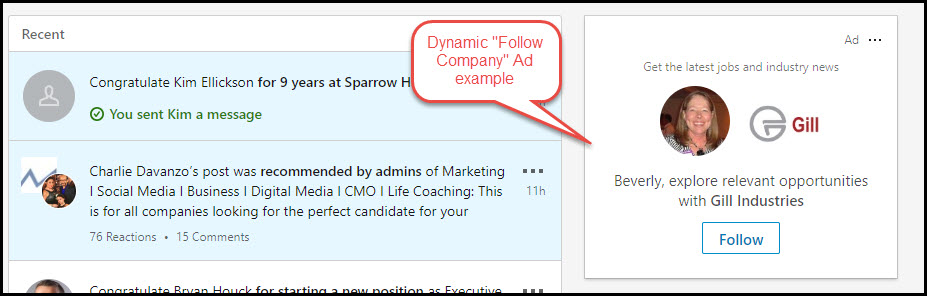
Dynamic Ads on LinkedIn are small, personalized ads.
They are displayed on the right side of a feed and are available only on desktop computers. These ads offer targeting on a personal level—so personal that you can use the member’s profile photo, first name and job title in an ad. This results in 2x the engagement rate of LinkedIn’s standard text ads.
Dynamic ads help build a closer relationship between you and your audience just by displaying the person’s name and image. Using advanced LinkedIn tools, you can tailor that ad to every individual user in your campaign. And they work at every stage of the marketing funnel.
The three types of LinkedIn dynamic ads include:
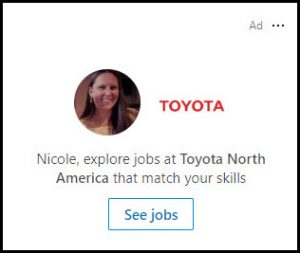
- Content Ads – Call to actions (CTAs) are usually downloads or other lead generation techniques. These ads work best at generating leads using CTAs.
- Spotlight Ads – CTAs are landing page clicks. These ads work well to increase traffic and conversions.
- Follow Company Ads – When you want to increase your company’s LinkedIn page follower count and build brand awareness, these ads work well.
As with all advertising strategies, testing is critical to the success of your LinkedIn advertising campaign. Find out what works and keep doing it. Then add more of what works to that strategy.
Measuring ROI on LinkedIn Advertising
Reports are critical in measuring the ROI of your LinkedIn advertising campaign’s performance and user engagement.
In addition to demographic reports that show the types of people who are converting, you can also add custom conversion tracking code called the LinkedIn Insight Tag, to your website to obtain even more data. LinkedIn’s conversion tracking code lets you:
- See which ads led to which conversion: downloads, sign-ups and more
- Show names of people who viewed your ad, not just who clicked on it
- Retarget visitors to your website by displaying ads to them after they leave
LinkedIn Advertising Costs
Let’s face it: LinkedIn is one of the most expensive advertising platforms out there if you’re basing it on total spend. Costs per click can top $25 each, although they average around $5.74 per click.
On LinkedIn, you have some control over your ad budgets. You may receive messages from LinkedIn if your budget is too low and may even receive threats to turn off the campaign if the budget isn’t increased.
When filtering your audience, it must have more than 1,000 members or your campaign won’t run. So this determines cost too.
With LinkedIn’s highly targeted audience features, company budgets often depend on the anticipated size of the lead. As an example, for leads resulting in projects from $20,000 to $80,000 in size, a recommended LinkedIn budget is to start at $3,000 – $5,000 per month.
Keep in mind, these are only LinkedIn’s advertising costs. If you hire an outside firm to manage your LinkedIn advertising campaign, they will also charge for their own services.
LinkedIn advertising can be an extremely valuable marketing tool for any B to B business. Targeted lead generation can result in high-end account sales now and in the future. Visitors who simply follow your LinkedIn page will continually see your posts on their LinkedIn feeds and be reminded of your awesome products and services.
These are all conversions that make a positive difference in your company’s ROI!
About the Author

Bev founded Top Of The List in 2006 and has over 25 years of experience working with technology. In her free time, she competes in dog agility competitions with her Golden Retrievers, Cosmo, and Finn.




