
Welcome to “Tools We Love,” Top Of The List’s new series dedicated to exploring and celebrating the digital tools that solve everyday problems. In an age where technology plays a central role in everything from work to leisure, finding the right online tools can make a world of difference.
We’ll dive deep into a diverse array of online tools, uncovering hidden gems and sharing insights on how they can enhance your digital experience.
Our first installment concerns passwords.
Problem: Too Many Passwords To Remember
Creating a different password for every online account you have is crucial.
Though it’s tempting, using the same password for multiple accounts is risky and can have severe consequences. If a hacker gains access to one of your accounts, they can use the same password to access other accounts you have with the same password.
This practice, called credential stuffing, is one of the most common ways hackers gain access to multiple accounts. A recent example of this is the 23andMe security breach, in which hackers used credential stuffing to gain access to DNA testing results and health information for millions of customers.
Using different passwords for each account makes it more difficult for hackers to gain access to your other accounts if one of them is compromised. Strong passwords that are not easy to guess provide extra security.
In a world where personal data and online activities are constantly under threat, the practice of using different passwords is a fundamental step toward safeguarding one’s digital life.
Solution: Password Manager
Keeping track of so many passwords can be daunting, especially as more websites require login credentials. Saving passwords on your computer is unwise, as computers be can be hacked. With no security barrier between a hacker and your password list, a complete list of your logins can be easily stolen.
Writing down passwords on a piece of paper is also not a secure practice. If the paper is lost or stolen, anyone who finds it can access your accounts.
A password manager like Password Safe protects your login information by creating a locked database on your computer. This program also allows you to organize your passwords by folder and has a search feature, making it easy to find the credentials you need.
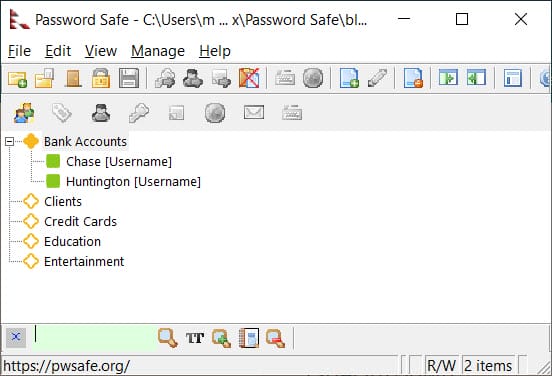
Only one password is required to open the safe, which means you only need to remember one series of characters.
We recommend creating a complicated and hard-to-crack password since it will be the gateway to all of your digital information. It is also recommended that you update this password on a consistent basis.
How to Use Password Safe
- Download the software and install it (it’s free!).
- Create a new password database file, set a main password, and save it on your computer.
- Create folders using the menu at the top of the application window. Records can be sorted into folders based on client, category, or your personal organization system.
- Add password records using the menu functionality. Add a username, password, email address, login URL, and notes.
- Passwords and folders can be saved upon closing the application.
Once you are familiar with using Password Safe, you can save your database in a tool such as Dropbox. Then you can access the program across multiple devices.
A note of caution when using Password Safe: never lose your password. There is no way to retrieve it if it is lost. Strong encryption code is built in so your password is almost impossible to crack, even for the most experienced hacker.
What is your favorite program to keep your passwords organized and secure? Let us know in the comments below.

Mandie joined Top Of The List in 2018 and has a degree in Web Development. She lives in Grand Rapids, MI with her dog Winnie.




