
Problem: You Don’t Know What Changed Between Two Documents
It may not happen every day, but there often comes a time when there are two documents or pieces of text that need to be compared. Perhaps you want to check for plagiarism between two articles or didn’t use version tracking and now need to identify what changes were made.
Whatever the case, manual document comparison is tedious and time-consuming.
Solution: Text Compare
The free Copyleaks Text Compare tool uses AI to analyze content to find similarities between two files or text fragments. Though mainly used to identify plagiarism, the tool can also be used for version control, format deviation, or any other purpose when comparing copy.
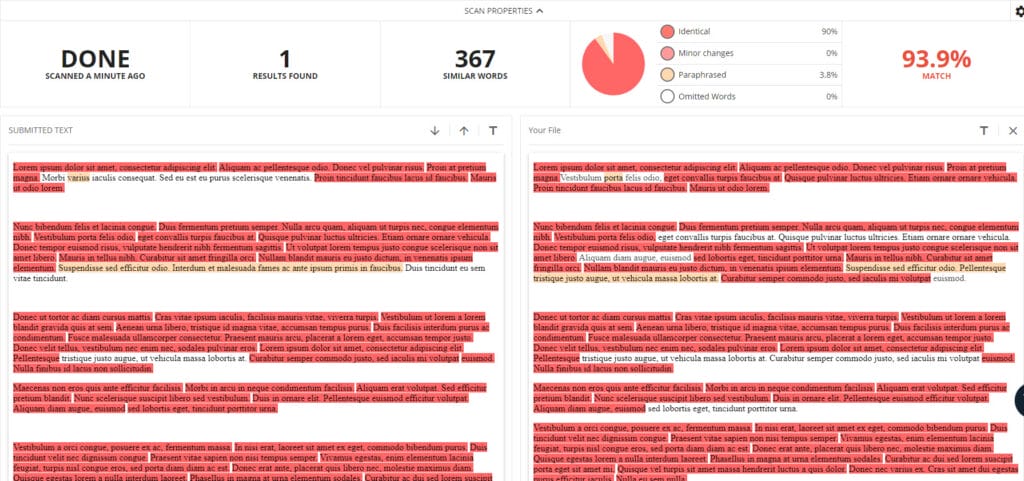
Text Compare allows to you type or paste text into the browser or upload files to compare to one another. Different files such as DOC and PDF can be compared to each other and it can even pull text from images to analyze. A variety of program integrations also exist.
How to Use Text Compare
- Navigate to the website.
- Paste text, upload a file, or enter the URL of the first document you want to compare under File 1.
- Paste text, upload a file, or enter the URL of the second document you want to compare under File 2.
- Optional: Click box to make private or set and expiration time between 6 hours and 1 week.
- Click the Compare button.
Having trouble keeping your content unique? Contact Top Of The List for help creating quality website content that is always one-of-a-kind.

Mandie joined Top Of The List in 2018 and has a degree in Web Development. She lives in Grand Rapids, MI with her dog Winnie.




