
Google developers are encouraged to use 20% of their time for personal projects, which leads to amusing and often silly morsels for search users to discover.
You are already a pro at finding the useful stuff they have created from part 1 of this series. Now, feel like you’re in on a secret with these fun hidden treasures.
Games
Google offers several classic games that can be played right from the search engine results page. Just type the game’s name in the search bar and be prepared to spend a few minutes enjoying nostalgia.
Pac-Man
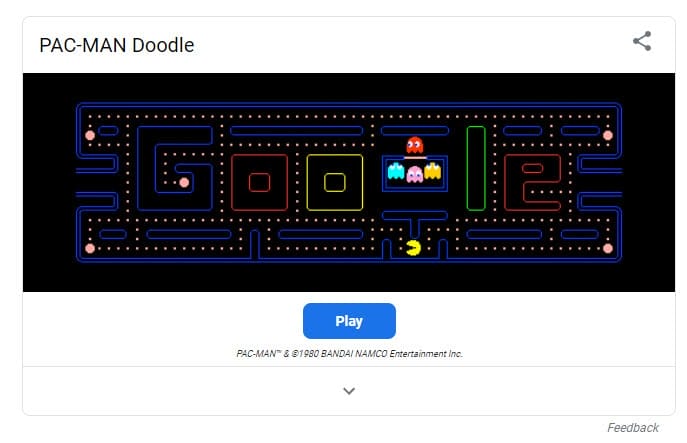
This classic arcade game is available as a Google Doodle game, which means that you play as Pac-Man on a Google-themed puzzle. Have a good time, but be careful — it’s just as addicting as you remember.
Fun fact: Pac-Man is the most successful coin-operated arcade machine ever.
Solitaire
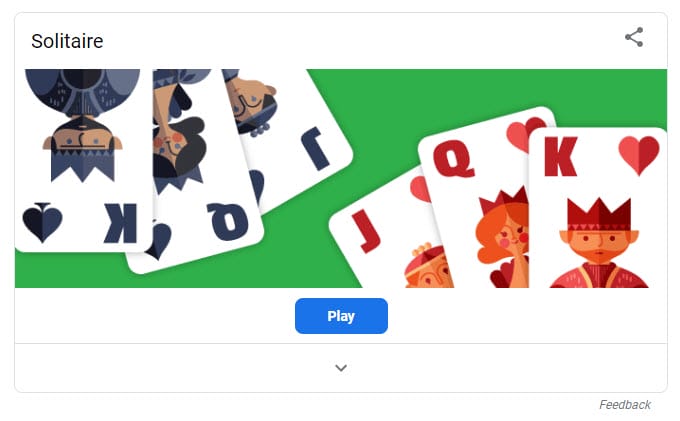
The original single-player game’s simple, flat illustration artwork makes it more stylish than the ‘90s Windows version. Play on easy or hard mode and beat the game for a traditional celebration, complete with confetti.
Fun Fact: In England, the game of solitaire is known as “patience”.
Minesweeper
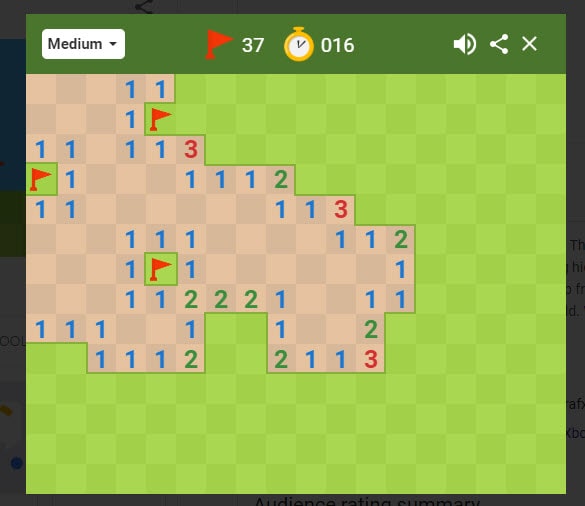
Minesweeper is a polarizing game that people seem to either love or hate. If you love it, you’re in luck, as it is only a Google search away. Choose easy, medium, or hard difficulty and enjoy an updated version of the classic, explosive puzzle game.
Fun fact: Minesweeper has been around since the 1960s, when it was originally played on a mainframe computer.
Tic-Tac-Toe
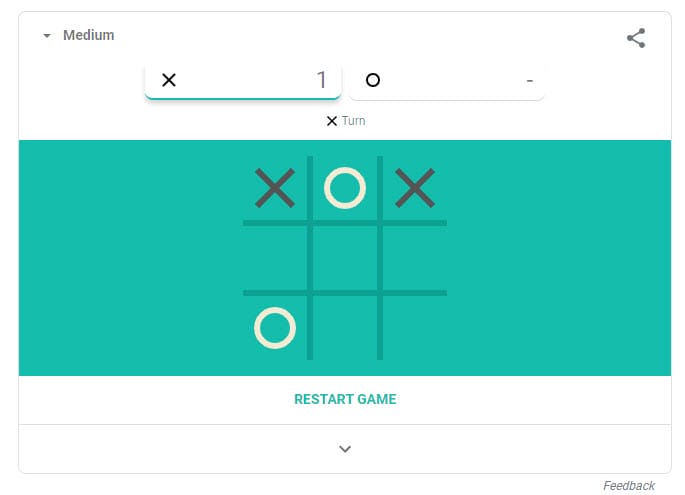
If you can’t find a friend to play with, Google will challenge you to a game of tic-tac-toe. Choose as Xs or Os then choose from easy, medium, or impossible difficulty. And if you do have a friend to play with, you can do that on the board as well.
Fun fact: There are 255,168 winning combinations in tic-tac-toe.
Snake
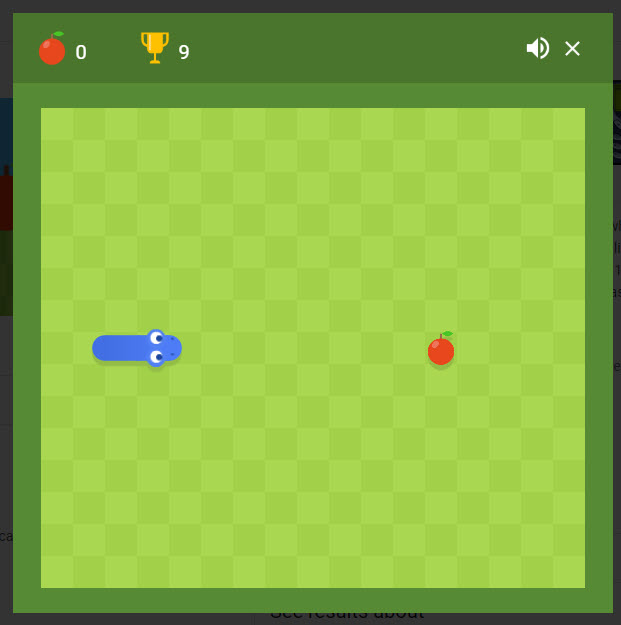
Surprisingly, searching for “snake” on Google will bring up this familiar game. This is bad news if you’re trying to research snakes, but good news if you’re looking for something to do. The same rules apply as on old Nokia phones: capture apples to make the snake longer, and avoid running into your tail.
Fun fact: The first snake-type game was an arcade game called “Blockade”, created by Gremlin in 1976.
Animal Sounds
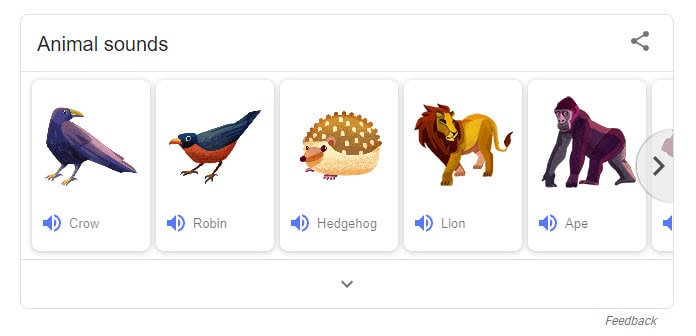
Search “animal sounds” to see a collection of animal illustrations that make sounds when clicked. While not exciting to the normal adult, this is a fascinating tool for teaching and entertaining children. Choose from 57 different animals, and don’t forget to turn up your speakers.
Fun fact: Hedgehogs are not known for the sound they make, but are vocal animals, with noises ranging from chirping to screaming.
Google in 1998
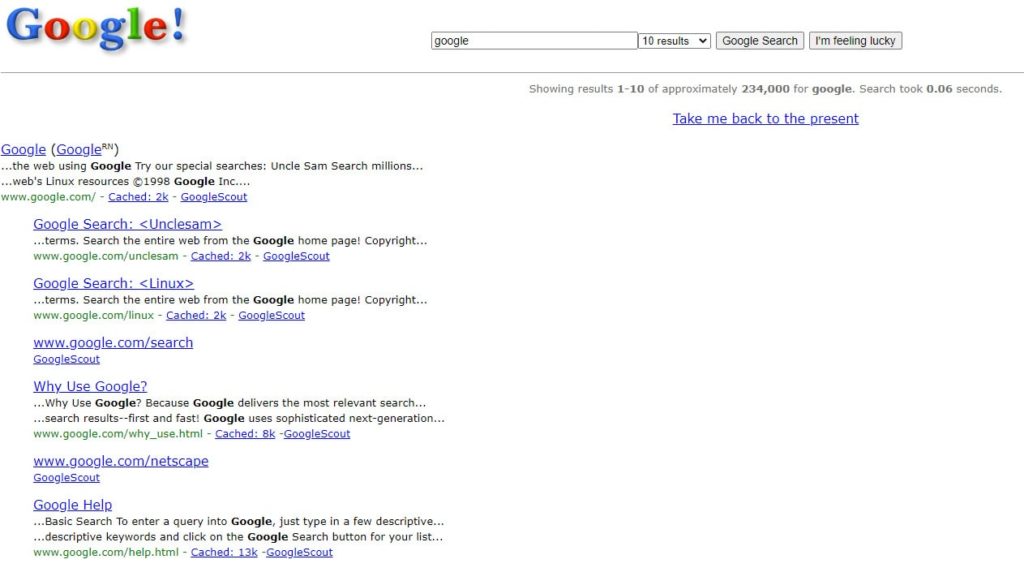
People alive in 1998 will remember when Google was just a page of text without rich results, ads, or fancy search features. To those not around during this time, searching “Google in 1998” provides an example of just how far Google has come since then.
Fun fact: Google was originally called “BackRub” and linked to founders Sergey Brin and Larry Page’s Stanford homepages.
Bletchley Park
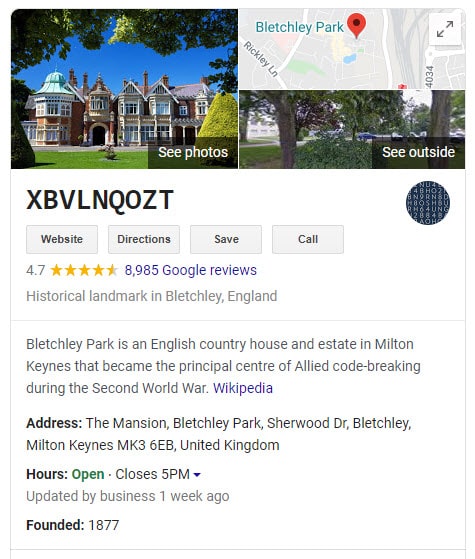
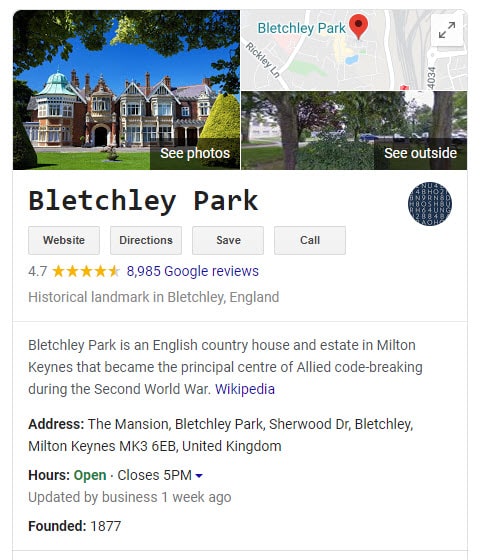
Bletchley Park resides in the countryside of Bletchley, England, and served as a haven for Allied codebreakers like Alan Turning, the father of modern computing, during World War II.
As a fun homage to these remarkable people, a search for “Bletchley Park” on Google will display a “code” above the knowledge panel and “decipher” it into the title of Bletchley Park.
Fun fact: At its height in 1944, Bletchley Park employed almost 10,000 people, about 75% of whom were women.
Wizard of Oz
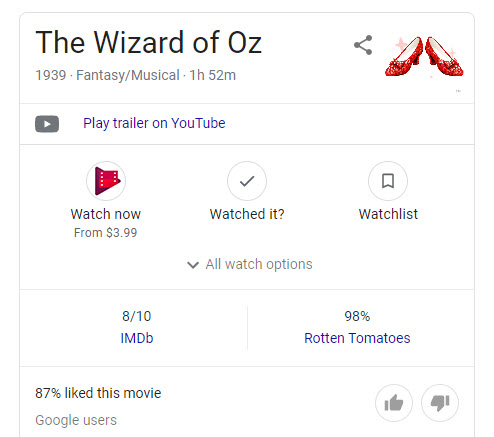
Search for “Wizard of Oz” and click on the ruby slippers image in the knowledge panel for a fun surprise that will transport you to Kansas in 1939. There’s no place like Google.
Fun fact: Wizard of Oz’s horses in the Emerald City were colored with Jell-O, which they kept trying to lick off.
Languages
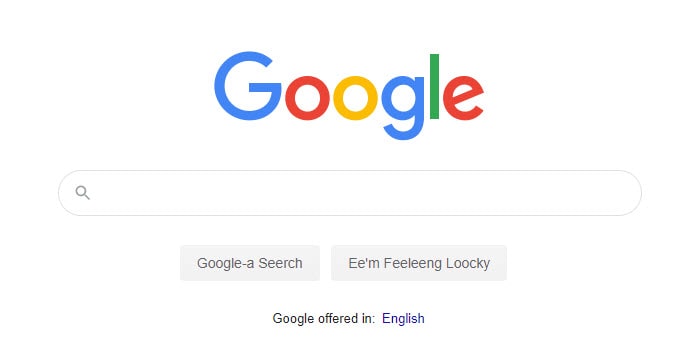
Google search is available in 149 languages, some of which are only used by people in fictional universes. Among those that you can set as your preferred languages in Google settings are:
- Pirate
- Bork
- Klingon
- Elmer Fudd
- Hacker (leet)
The impact of these languages on your Google experience is minimal as most of the content on Google is generated by search results, but it will help you learn that “mllloghmey” means “images” in Klingon.
To set your preferred language, go to “Settings” at the top of the results page, and click on “Languages”.
Fun fact: You can also view the Google homepage in Pig Latin, but cannot set it as your preferred language in Settings.
Earth Day Quiz
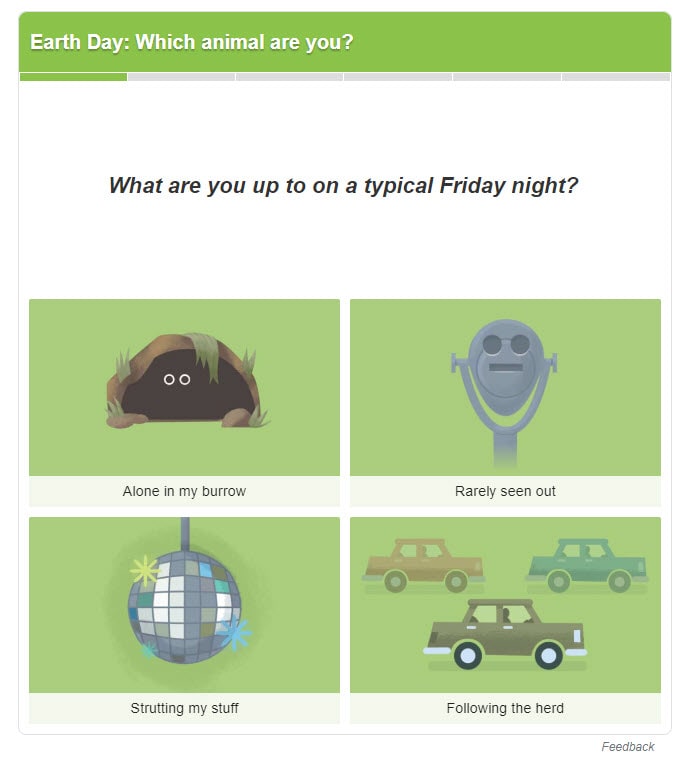
This quiz was originally set up as an Earth Day Easter Egg in 2015 and is still accessible due to popularity. Search “Earth Day Quiz” and answer a series of questions to find out what animal you are.
Fun Fact: Google’s Earth Day Quiz announcement includes videos from celebrities like Edward Norton and Jane Goodall describing their quiz results
Google Doodles
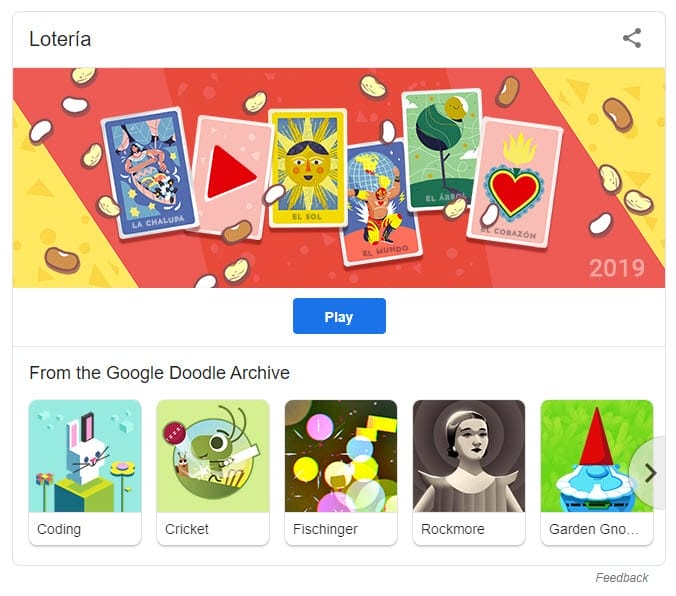
Google is known for its logo changes on special occasions and holidays. While many are simply animated illustrations, others contain games and learning experiences.
Type “Google Doodles” in the search bar to find the most popular Doodles. Learn basic coding, play the theremin, mix beats, discover the history of lawn gnomes, and find other interesting activities.
Fun Fact: The first Google Doodle was a Burning Man stick figure.
Don’t Forget About I’m Feeling Lucky!

It’s been around so long that most people don’t even notice it anymore, but we can’t discount this original Google feature. Since Google began, it has expanded I’m Feeling Lucky into other incarnations. Hover over the I’m Feeling Lucky button for random, slot-machine-style I’m Feeling… options. Here are some examples:

- I’m Feeling Wonderful – A new, wonderful place on Google Arts & Culture:
- I’m Feeling Generous – Google Donate page
- I’m Feeling Trendy – Google Trends page
- I’m Feeling Playful – Google logo variation
- I’m Feeling Curious – A random fact:
- I’m Feeling Adventurous – Roll a Die feature
- I’m Feeling Hungry – Local search results for restaurants
- I’m Feeling Stellar – Google Earth
- I’m Feeling Doodley – A classic Google Doodle
- I’m Feeling Puzzled – Daily trivia:
- I’m Feeling Artistic – Information about a piece of artwork
Fun Fact: 1% of Google’s traffic goes through the I’m Feeling Lucky button. Since these users do not see the results page advertising, it costs the company about $110 million each year.
Bonus Fun
Google Earth – Where on Google Earth is Carmen Sandiego?
This isn’t technically a Google Search feature, but it was too neat to pass up. By visiting the Google Earth page and searching for “Carmen Sandiego”, you can play three different versions of this classic educational game.
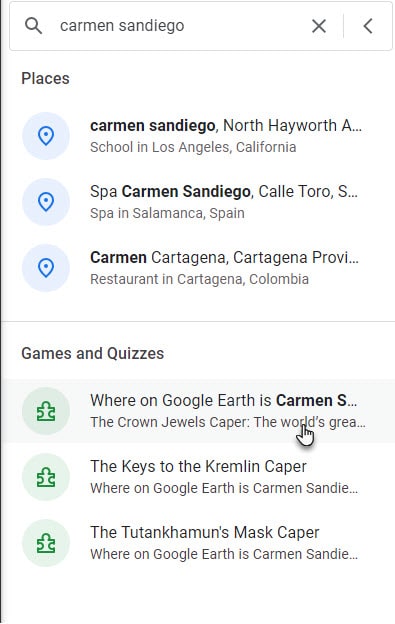
Question witnesses and decipher the geographic clues to follow Carmen Sandiego around the world and capture her before she steals something ridiculous like the Eiffel Tower. Where would she even put that?

Fun Fact: Where in the World is Carmen Sandiego was first released in 1985 for the Apple II.
These are only a few of the fun components built into Google search. For a full list, visit Wikipedia’s List of Google Easter Eggs.
About the Author

Mandie joined Top Of The List in 2018 and has a degree in Web Development. She lives in Grand Rapids, MI with her dog Winnie.





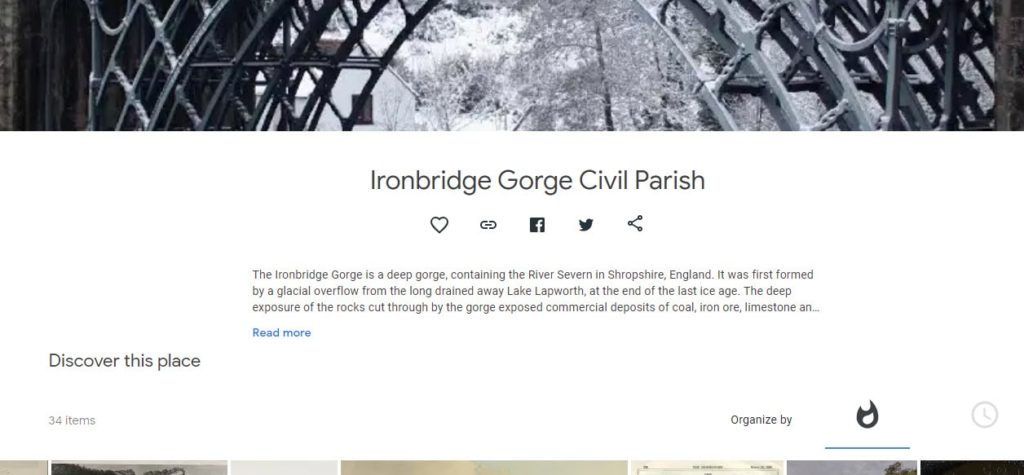
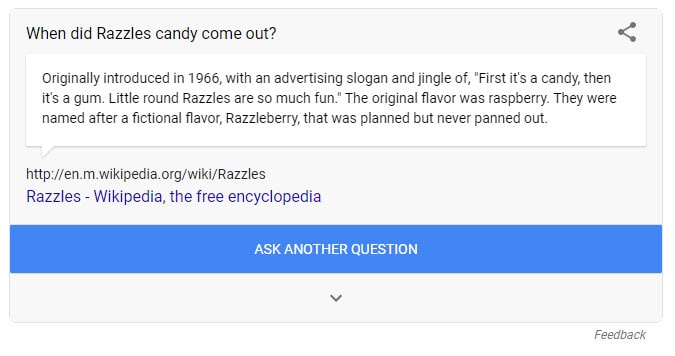
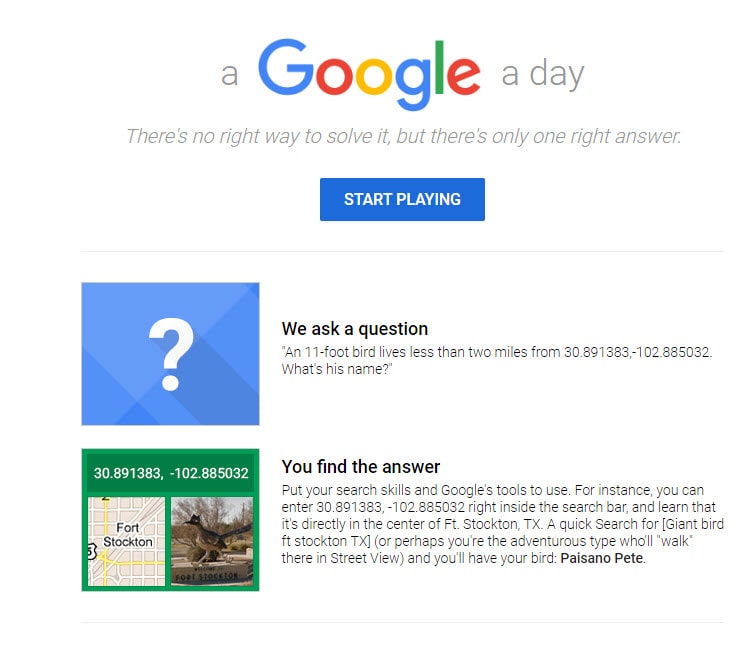
Great job! I loved learning about these games!