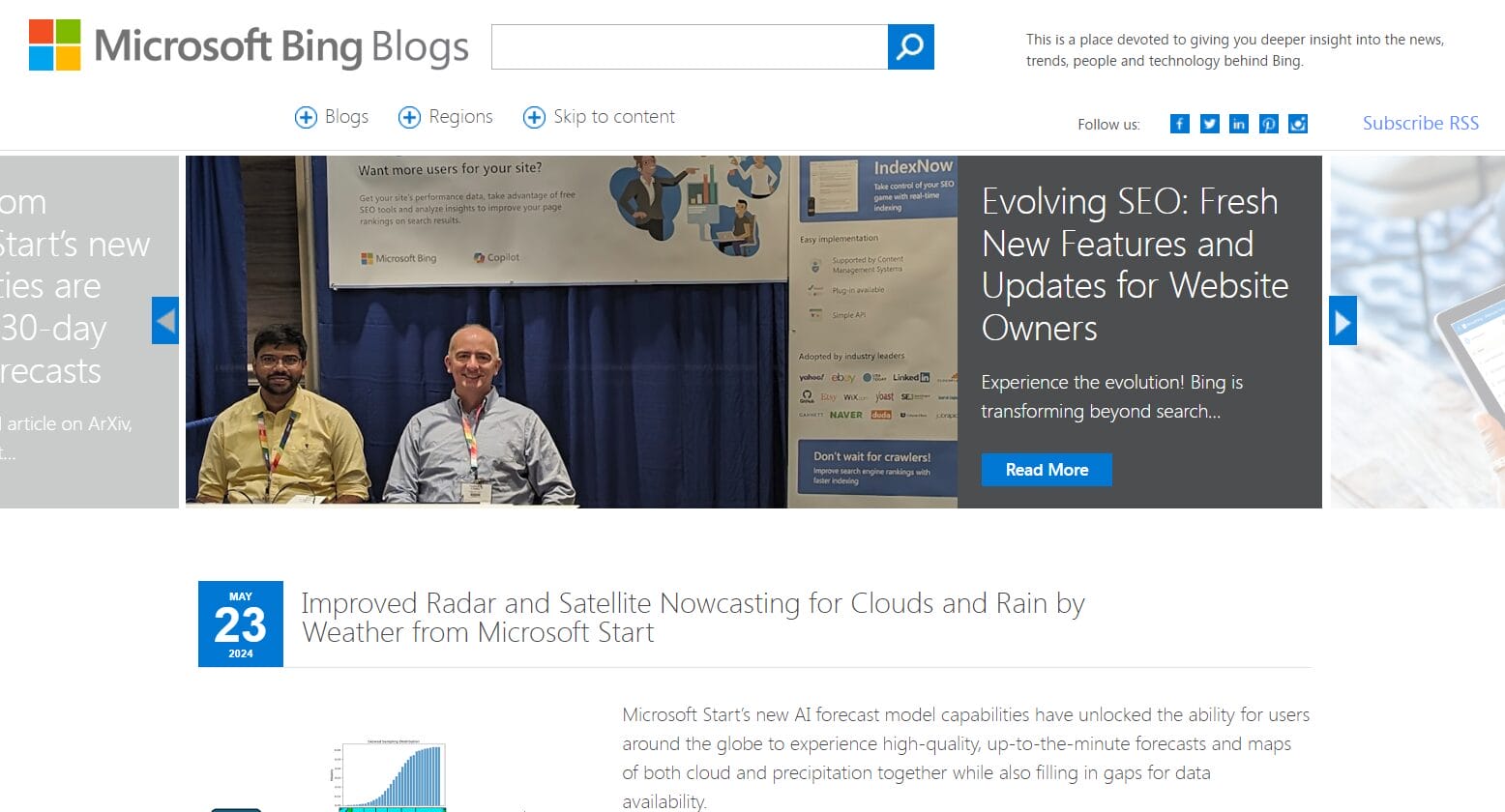
Most of us have a default search engine that we use all the time. Still, it can pay to look around to see what other search engines offer.
For example, the Top Of The List team primarily uses Google for its web searches. But we also realize that the Microsoft Bing search engine still claims a significant market share of both users and searches.
As such, Microsoft continues to add Bing features in its quest for better search engine results- and even more market share. Microsoft Bing Blogs are packed with the latest Bing News, so we gathered 9 cool features here.
Bing Search Engine End-User Features
One look at the Microsoft blogs page, and you may be surprised at the continuous features and improvements the Bing team is rolling out. A few we especially like for typical search engine users include Autos Marketplace and Bing Rewards.
Cool Feature #1: Autos Marketplace
Buying a vehicle can be a time-intensive experience. Choosing the right model, gathering basic information, talking to users who own a similar car, visiting different websites, comparing features, and negotiating prices can be exhausting. Microsoft thinks so too, so they developed the Autos Marketplace.
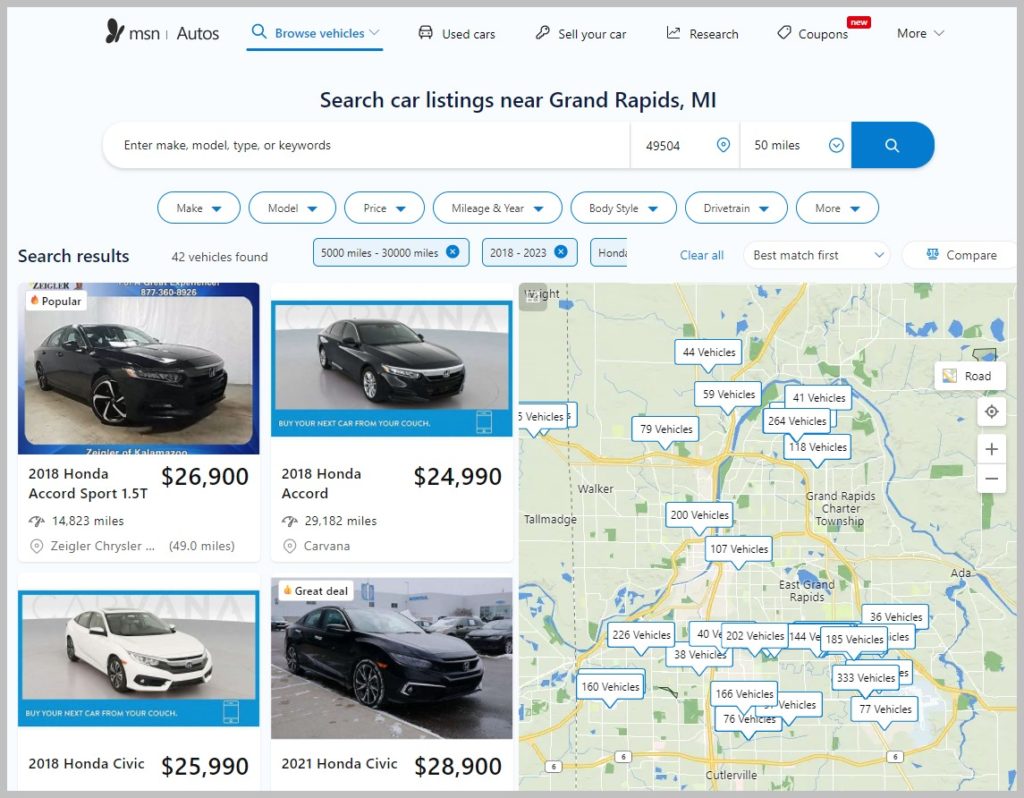
Instead of sorting through way too many search engine results or using several search engines to find all this information, you can simply begin at the Autos Marketplace home screen.
One query starts it all. Your search engine results are filtered to include a separate image of the vehicles you’re looking for.
Bing’s local connections to vehicle inventories gather the search results based on the distance settings you provide, so if the vehicle you want isn’t close by, just expand the miles you’re willing to travel. Bing Maps is also integrated into this tool, so you can easily find dealership locations. It is unclear how this part of the Autos Marketplace will function once Bing Maps is deprecated in June 2025.
Unbiased Search Engine Results
Microsoft built this search engine within a search engine, so results are entirely based on user selections and filters. This is very different from visiting a dealership web page where search engine results may be influenced by paid ads, inventory needs at the time, or marketing incentives to produce more revenue. Bing’s goal is to help the buyer find a vehicle that fits their lifestyle and their budget.
Images, Videos, and More
No need to go to the Bing image search engine to fully explore what a vehicle looks like. There are numerous images of each vehicle, along with videos as well. A pricing comparison chart shows the average price of similar listings to determine if it is priced higher or lower than comparable vehicles.
The number of days on the market is also noted. This can mean many things, but the longer it’s on the lot, the more willing a dealership is to lower its cost or provide other extras.
CarFax Connection
Knowing as much history of a used car as possible is very important before the purchase. Bing has it covered here too. When available, the CARFAX Vehicle History Report is just a link away from each vehicle of interest. Learn the number of owners, any accidents on record, repair history, and more. This is so much easier than going to CARFAX and looking it up!
Selling your Car
Often when you’re buying a car, you’re also selling one. Knowing the value of your car is more than just visiting Edmunds. A Bing search on Autos Marketplace can zero in on how much money vehicles like yours are selling for in the area. This can be useful whether you are selling it yourself or getting the highest trade-in value possible.
Cool Feature #2: Bing Rewards
This program is all about charitable giving. You can earn points that turn into dollars for your selected charity simply by performing Bing searches. It’s just too easy. Sign up for Microsoft Rewards, choose your non-profit, and start to earn credits with your first search query. You don’t even need a Microsoft account!
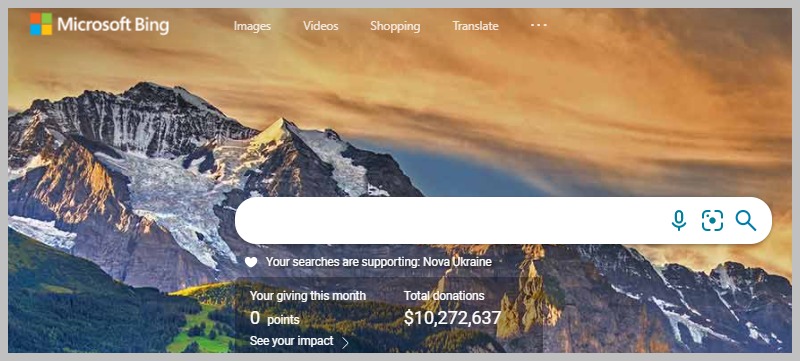
Donations from all Bing Rewards searches are added up and distributed to each charity on a monthly basis. Many charities are human rights organizations in other countries, and you can change your charity selection at any time. Bing also has an excellent FAQ page that will answer all of your questions.
Bing Webmaster Tools
If you want to increase the visibility of your website on Microsoft Bing, it is critical to implement Bing Webmaster Tools. Much like Google Search Console, this tool takes a deeper look at the backend of your site and provides data to help it get noticed.
There are numerous features contained in this tool to help you understand more about your users: The terms they are searching on to find your site, SEO data, configuration, crawling, and more.
The two newest additions to Bing’s set of webmaster tools features are IndexNow and Clarity.
Cool Feature #3: IndexNow
The purpose of IndexNow is to instantly inform search engines when the content on a site changes. This occurs when a page is either added, updated, or deleted. When search engines know about the change, they can update their data and provide better search engine results for each subsequent query.
IndexNow streamlines the process of notifying search engines about website changes by directly pushing updated URLs to them. The current method relies on search engines crawling sitemaps to detect content changes.
Gaining in Popularity
Microsoft’s IndexNow is one of the fastest-growing features on Bing Webmaster Tools in terms of both upgrades and adoption:
- IndexNow started by providing access to the API and has expanded to offer:
- The option for users to install a lightweight WordPress plugin to either manually or automatically submit web pages to Bing.
- The inclusion of IndexNow in other WordPress plugins such as All in One WordPress SEO and Rank Math SEO
- Initially, only the Bing search engine used IndexNow data. But now:
- The data is co-shared with Yandex and more search engines are coming on board.
- Cloudflare integrated with IndexNow in October 2021. Using its “Crawler Hints” tool, it processed about six-hundred-billion signals to IndexNow its first year.
- Duda, a web design platform for agencies and SaaS platforms with over 1 million active websites, also integrated with IndexNow
- Wix’s “SEO Tools” integrated IndexNow for faster indexing of its sites.
Still some Drawbacks
It’s great to see these new Bing features for IndexNow, but there are still some drawbacks that make the tool not as helpful as it could be.
First, the WordPress plugin uses an “all or nothing” indexing method when selecting autoindex. This means that you can ask it to index all of your pages that changed, or none of them. There isn’t any in-between. We all know there are many pages that should not be indexed. For instance:
- Landing pages for PPC
- Blog category or author pages
- Older pages you no longer publish but never deleted
- Those returning 404 “page not found” errors
- Duplicate pages that are not the desired canonical URL
- Shopping cart, login, and other internal or account-related pages
And many more. The Bing plugin auto feature will index them unless you add a no index meta tag to each and every page you do not want indexed. For us at Top Of The List, this means IndexNow is not being implemented for our clients, and we’re stuck manually entering new or changed pages through Webmaster Tools.
Second, the consensus from Yoast and others is that XML sitemaps are the solution to indexing, and we don’t need another solution. IndexNow might be more helpful for larger sites, but for smaller ones, XML sitemaps still seem the most efficient way to go.
Will Google adopt IndexNow? It is not promising at the present time, but if it chooses to do so, some skeptics will be eating their words on this one.
Cool Feature #4: Clarity
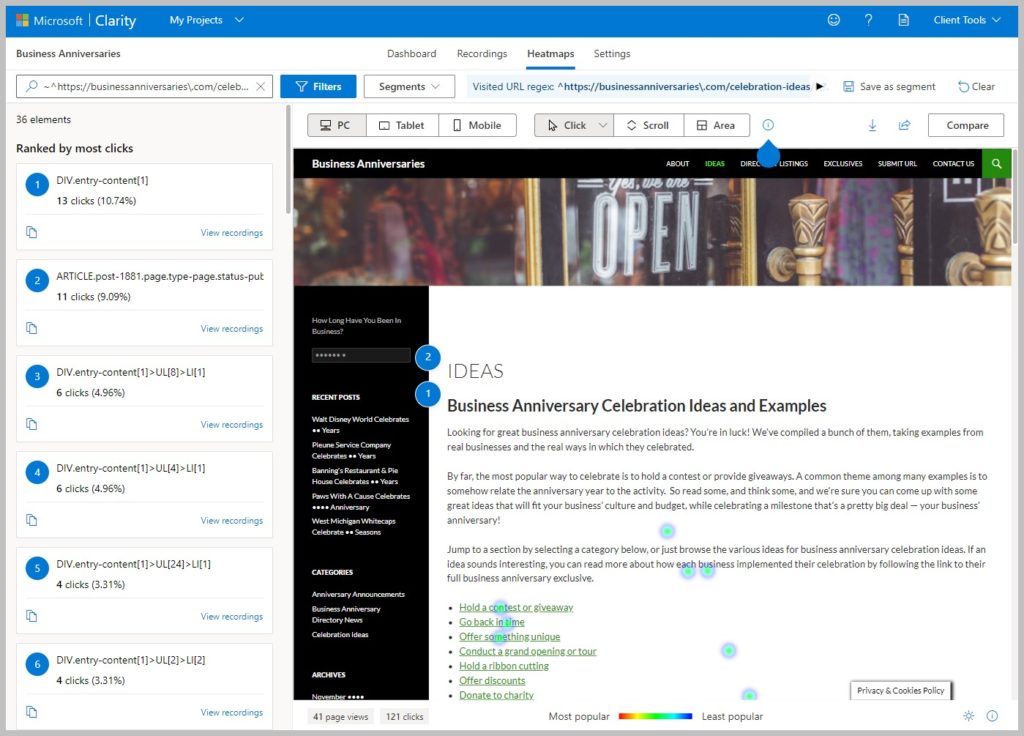
Wouldn’t it be nice to have a tool that tracks user interactions with your website and then provides recommendations on what you can do to achieve more conversions as a result?
While there are many tools that track user interaction, such as Mouseflow and Hotjar, they can be costly and almost always slow down the speed of your site.
Clarity, a beta tool inside Bing Webmaster Tools, has a version that will be 100% free forever and claims it does not have an effect on end-user site speed. Is Microsoft onto something here?
Features included in Microsoft Bing’s Clarity Tool
Microsoft’s Clarity features are divided up into three main areas: heat maps, session recordings, and insights. Each of these features has more functionality within them, but we’ll provide a summary here.
Heat maps
Heat maps track what users do when they visit your website. This includes both clicks, scrolls, mouse hovers, and more on mobile, desktop, and laptop devices. It then aggregates the data together and uses color to represent the “hottest” or most popular parts of a page, as well as parts that are not so popular.
Heat maps are very helpful to determine which web page content is working and which is not.
Session Recordings
The session recordings feature is a tool that records a single user and their interactions with the website. It’s like taking a video of each user as they journey through your website. Users might click on links, scroll down, hover over specific items, perform a call to action, or just leave.
By viewing session recordings, pain points that frustrate users can be easily identified. They might “rage click”, where they continue clicking on something and nothing happens. They might leave and return again. They might continue scrolling up and down–perhaps they cannot find what they are looking for.
While time-consuming to review, session recordings can help you improve your site and especially the user experience.
Clarity Insights
The engineers at Bing use the power of AI and machine learning to provide a dashboard of insights, once you’ve been running Bing Clarity for a period of time. Remember the time-consuming task of reviewing individual session recordings to find and correct poor user experiences? That task is done for you with Clarity Insights.
The dashboard contains insights gathered from the accumulation of user activity and includes rage clicks, dead clicks, excessive scrolling, JavaScript errors, and more.
The Legal Stuff
There are several TOC’s that are involved in using Bing Clarity. Some of these need to filter into a website’s own TOC and Privacy Policy. Microsoft dotted its i’s and crossed its t’s though, as Clarity is fully compliant with both the California CCPA and the European GDPR privacy requirements.
Also note that while the data from an individual user cannot be “blocked” from being recorded on the website owner’s end, the user can configure their own browser or browser plugin to prevent their activity from being recorded. This puts that responsibility on the user, but they must be informed of the fact and be shown a reasonable method to ensure their data is not recorded.
Bing Maps
Cool Feature #5: 3D Cities
3D cities from Bing Maps were introduced in December 2013. Since then, more cities and features continue to be added.
11 new 3D cities were added in November 2021, including International destinations such as Adelaide in Australia, Château De Chambord in France, Citadel in Italy, and Christchurch in New Zealand.
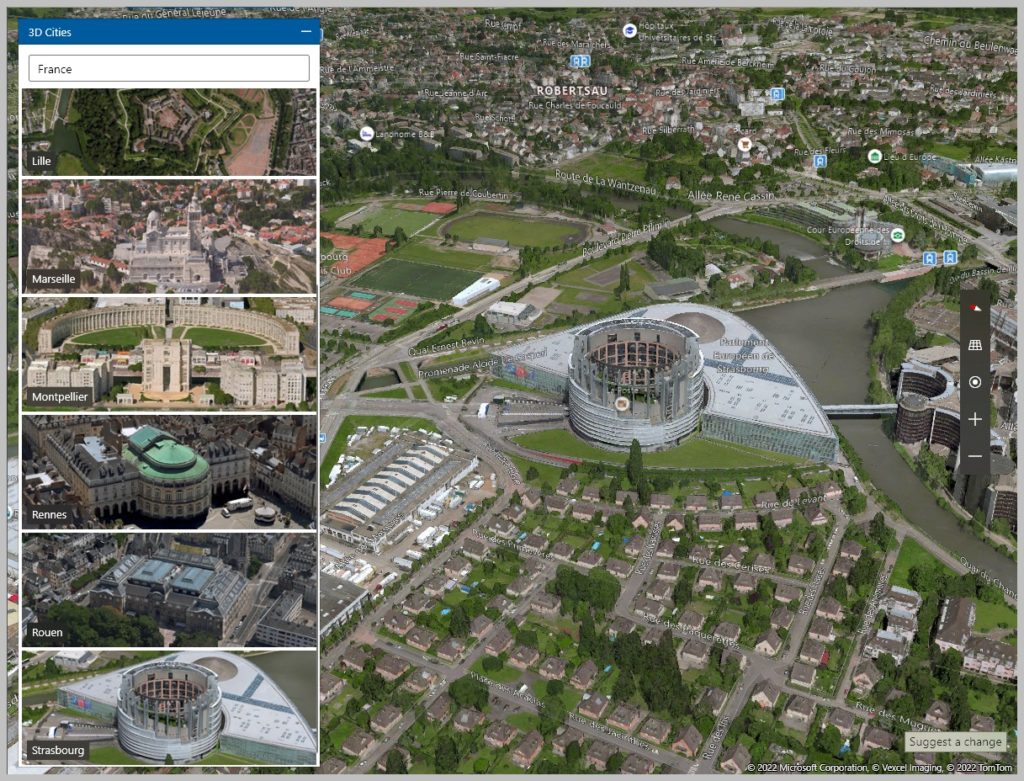
You’ll need to download the Windows Maps app to your desktop to view 3D cities. Once you’ve done that, open the app and click on the “3D cities” list found under the “…” menu in the upper right. There’s also a search bar to search for a city you’d like to explore.
Once there, play with the “tilt” icon to view the city from different angles. It is very fun when switching from one city to the next within the same country. No matter how hard I try, I cannot get the cities to look as “cool” as those in some of the articles I’ve seen.
Cool Feature #6: Isochrones
An isochrone map is a polygon-shaped area on a map that includes the expected travel time to get from one point to another. It color-codes numerous locations to represent the time it will take to arrive at a specific point where key events may be occurring.
Isochrone maps can be very valuable for business owners, event planners, law enforcement, realtors, geofencing program developers, and many other jobs that deal with travel times for a number of people.
Trying to create and estimate an isochrone map correctly, including variables such as traffic, road, and vehicle conditions, is not an easy task! Enter the Isochrones API from Bing Maps. For the average developer, using this API is relatively simple. The project itself and the data required may make things more challenging, though.
If this sounds of interest, check out this quick and easy demo of an isochrone map and play with the simple features. It may jog your brain into thinking of something you could create using a Bing isochrone map and make your project more successful!
Best not to put too much effort into this tool, though. As of June 30, 2025, Bing Maps is being retired and will be available only to Enterprise users. With Bing Maps gone, isochrones will go away too.
Bing shopping
Cool Feature #6: Nearby product search
Fueled by the pandemic, Bing’s Nearby Product Search is helpful for both shoppers and merchants: Shoppers to find out about products and deals that are available in nearby stores. Merchants to ensure customers know which products they have in stock and can sell immediately.
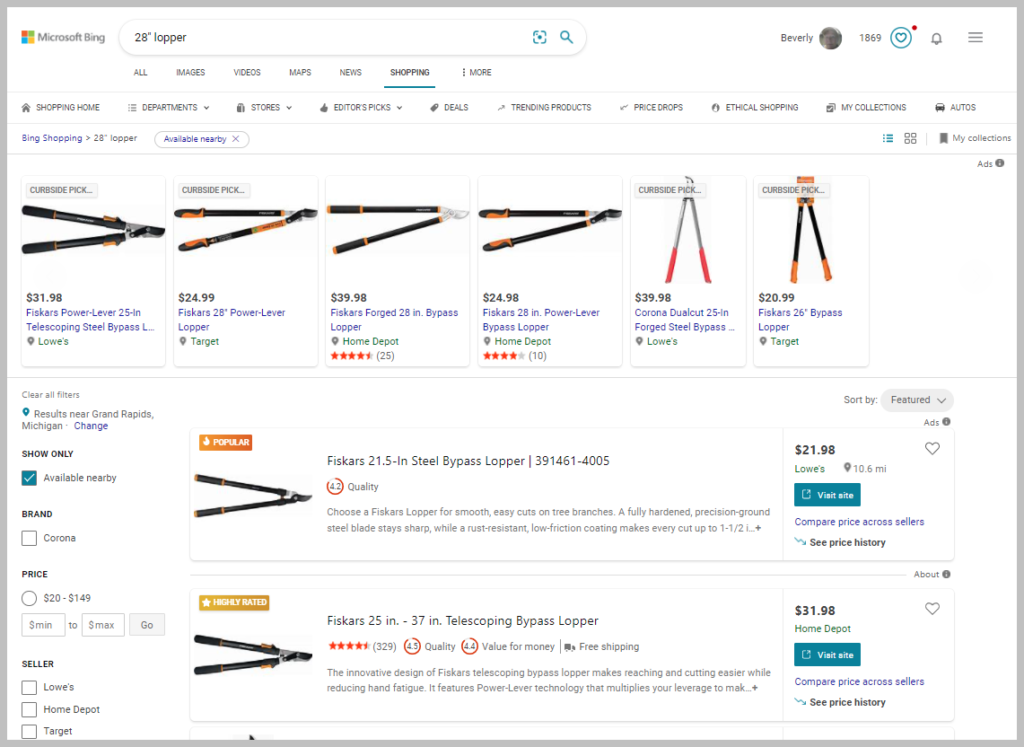
With Bing’s nearby product search, users can search for a product they are interested in and see a list of nearby stores that have it in stock.
To use this feature, go to Bing Shopping. From the shopping tab, select the filter “Available Nearby” and perform the search for your product. Voilà! A list of nearby stores that currently have the product in stock is displayed, saving you the hassle of running around town or calling to find what you want.
While there, you might want to check out some other filters, such as “goes well with that” to coordinate an outfit or ensure you have backup supplies for a small appliance you are purchasing. Or select “related searches” to see similar products that are available, sometimes at a much lower cost.
A note on this feature. Our team couldn’t get Bing shopping to work on Chrome browsers, only on Edge.
Cool Feature #7: Shopify Integration
Bing went live with its new Shopify integration in December 2021. This feature provides an easy way for Shopify merchants to display information about their products through Bing Product Ads, Product listings on the shopping tab, and Product Listings on the Microsoft Start Shopping tab.
The setup is also easy as it is managed through their Microsoft Advertising account.
Artificial Intelligence
Cool Feature #8: Microsoft Copilot
Microsoft Copilot is an advanced AI-powered tool designed to enhance productivity across various Microsoft applications, such as Word, Excel, and PowerPoint. By leveraging the capabilities of generative AI, Copilot acts as a virtual assistant that helps users streamline their workflows, generate content, and make data-driven decisions.
The tool does not only assist with Microsoft applications. One of the unique features of Microsoft Copilot is its ability to understand context. It can suggest edits, summarize text, create presentations from outlines, and analyze complex data sets. You can find the Copilot linked logo on the Bing.com homepage or directly in their Edge browser.
Image Creator
Bing Image Creator is a tool found in Microsoft Copilot and powered by advanced AI technology that allows users to generate unique images from simple text prompts. Utilizing the capabilities of DALL-E 3, a model developed by OpenAI, this tool enables users to create visually compelling graphics tailored to their specific needs.
It can be used for personal projects, marketing materials, or social media content, and offers a versatile solution for those looking to produce custom visuals without the need for extensive design skills. Just write a description of the image you want to create, and Image Creator will produce an image almost instantly.
An example session with the image creator wasn’t as smooth as it could be. For the first attempt, it acted like all was going well. It made me agree to terms and conditions first, and then said, “I’ll try to create that.”
Instead of creating the image, Copilot took me to a different screen that required me to sign in “before using that feature.” Unfortunately, after signing in to Microsoft, I realized Copilot had lost my initial query, and it had to be re-entered. When the response finally displayed, there were 4 possible images: they were all the same man and looked very similar. So don’t expect too much variety!
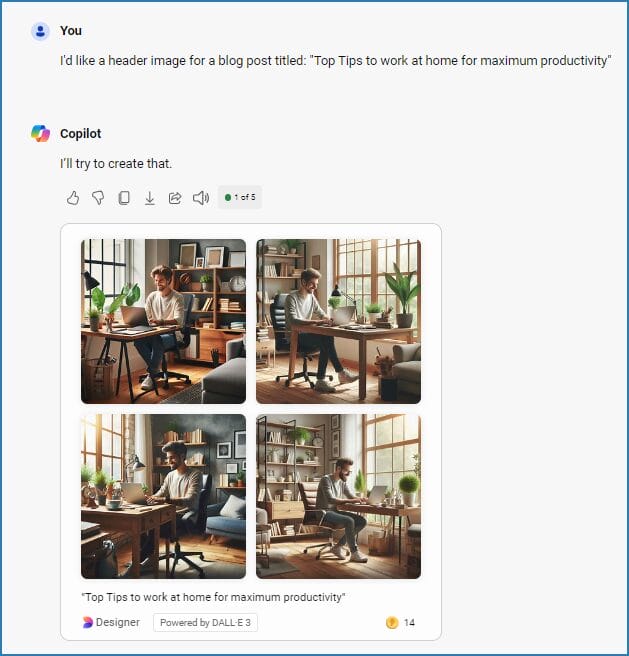
Cool Feature #9: Deep Search
Deep Search is a powerful feature that enhances the traditional search experience by leveraging advanced AI and machine learning technologies. Designed to provide more comprehensive and relevant results, Deep Search goes beyond simple keyword matching. It intelligently analyzes the context of queries, allowing users to uncover deeper insights and information across a wide range of topics.
This capability is particularly useful for researchers, students, and professionals who require in-depth data and nuanced answers. Find the Deep Search button at the top of the Bing homepage, next to Microsoft Copilot.
Staying Connected with Bing News
By now, you should be convinced that the Bing search engine isn’t sitting still with regard to new functionality–for both its end-users and the business community. In this article alone, we’ve shown you so much:
- The immersive experience of searching on Autos Marketplace with its unbiased search results, numerous Bing image search results, CarFax connection, and car valuation
- Bing Rewards, where the charity of choice receives funds for each search query a user makes using the Bing search engine
- IndexNow, a Bing feature that helps index pages much faster and is available to any search engine that subscribes to the feature
- Clarity, a Bing Webmaster tools feature that tracks user interactions on your website using a lightweight process and offers some features free for life
- 3D Cities, a Bing Maps feature that takes image search to a whole new level!
- Isochrones, a developer-friendly Bing Maps feature that accurately measures travel time from point A to point B, using real-time data. This will only be around another year, though, since Bing Maps is being deprecated.
- Nearby Product Search, a search engine feature fueled by the pandemic. If you want to buy something locally and are not sure which store has it in stock, this tool makes your job a piece of cake.
- Shopify Integration, one of the newest Bing features, helps websites display their products easily and in top positions.
- Microsoft Copilot, an AI-powered assistant that can streamline workflow and create content.
- Deep Search, Bing’s search feature that uses AI to analyze context to provide better insight on topics.
These are only a small selection of the latest in Bing news. One of the best places to stay connected to the latest news, features, and functionality of Bing is by regularly monitoring one or more of Bing’s blogs.
While you may be very committed to Google and feel it is more your thing, you could also gain an advantage by learning some of Bing’s search offerings. I often take the opportunity to use both Edge and Bing when I’m not signed in to Google, since Google keeps bugging me to sign in. It’s a pesky thing to get asked over and over again. That all goes away when I start using Edge and Bing, and it keeps me more aware of new Bing features.
Bing is kind of like not being the best team in sports. When you’re not the team, chances are that you’re trying harder to get there!
About the Author

Bev founded Top Of The List in 2006 and has over 25 years of experience working with technology. In her free time, she competes in dog agility competitions with her Golden Retrievers, Cosmo, and Finn.

Mandie joined Top Of The List in 2018 and has a degree in Web Development. She lives in Grand Rapids, MI with her dog Winnie.




