
Problem: The Image Background Has To Go
Just because you don’t work in a creative field, doesn’t mean you don’t need to use creative solutions. When situations arise like the need to remove an image background, it doesn’t always seem time- or cost-effective to hire someone to do the work.
Let’s say you’re sending product images to a client who in interested in working with you. You take photos of the products on your phone, but the background of each image is cluttered and distracting. Removing the background of each image can help the products stand out and make you look more professional. By removing the background of each image, you can create a more cohesive and visually appealing photo array that showcases your products in the best possible light.
Removing the background of an image can be useful in many other situations. For example, if you want to use an image in a presentation, removing the background can help the image blend in better with the surrounding content. You can also remove the background of an image to make it easier to create composite images by combining multiple images together.
Solution: Automatic Background Removal Tool
Using a tool like Adobe Express makes removing image backgrounds a snap. The free tool allows you to upload your image, removes the background, and lets you download the result. In just seconds you have the edited image you need.
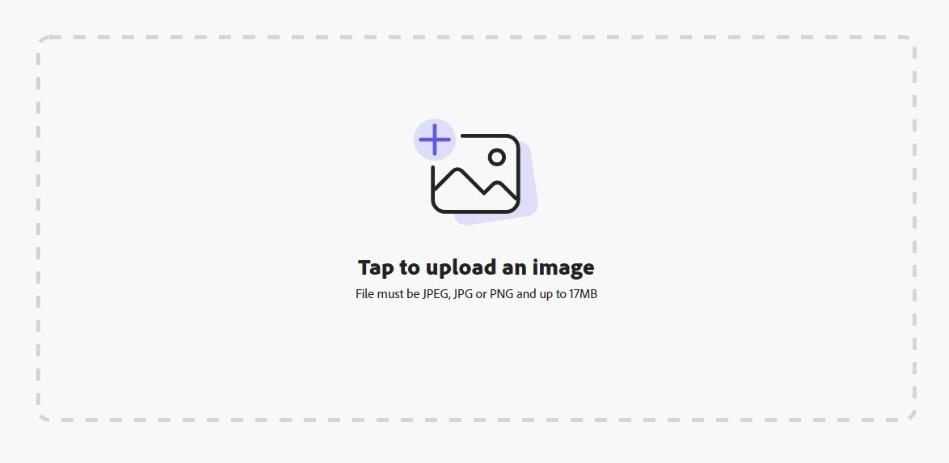
How to Use Adobe Express
- Navigate to the Adobe Express webpage.
- Click on the Upload your photo button.
- On the new page, click on the dotted rectangle to upload an image or drag it directly to the rectangle from your Explorer window.
- Download the image to your computer.
For more complicated image and website projects, contact Top Of The List to help market your business!

Mandie joined Top Of The List in 2018 and has a degree in Web Development. She lives in Grand Rapids, MI with her dog Winnie.




