
It’s gone by many names — Google Maps, Google Places, The Map Pack, Google My Business. Google Business Profile is a tool provided by Google to showcase your business’ location or service area.
Once reserved for local brick and mortar businesses, Google Business Profile is now essential for any and all businesses, from corporate headquarters to home-based businesses. While completing your Google Business Profile is a user-friendly process, features are ever-changing, so a set it and forget it approach is never recommended.
Here are some of the ways to optimize your Google Business Profile listing and make the most of this valuable search engine real estate.
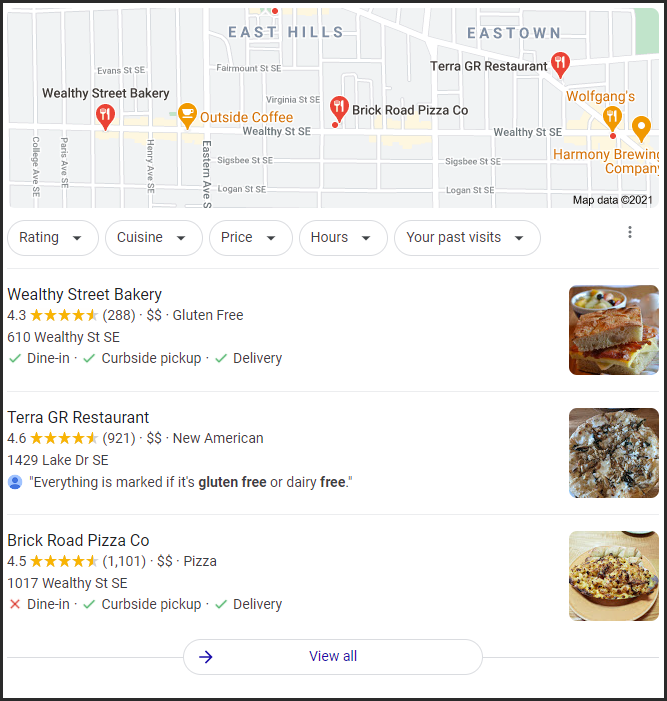
Keep It Accurate
One of the easiest ways to lose placement in Google Maps — and potentially lose customers — is by forgetting to keep your Google Business Profile up to date.
If Google sees conflicting information, they don’t want to provide inaccurate information to searchers — so they simply provide the next best result — your competitors.
And something like incorrect business hours? There’s nothing more frustrating than driving 30 minutes to a business stating it’s open, only to find it closed — frustrating enough to do business elsewhere.
Be sure to update your hours for holidays. Set a calendar reminder if you’re not planning that far ahead, or do them all at once if you are.
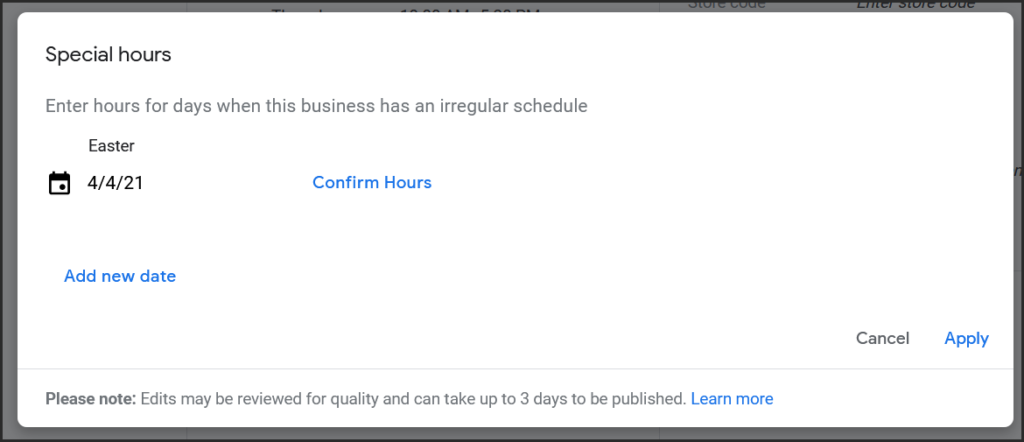
Another tip: pay attention to details.
For example, your address on your website and Google Business Profile should match down to whether you spell out the word street or abbreviate it. Suite numbers are a big one — is it suite 1 or ste. #1? We typically suggest using Google’s recommendation and then updating your website address to match.
Website addresses are just as important! Make sure your URL displays with or without www according to your website’s default, and with the HTTPS. (If your website is still HTTP, please contact us to fix this urgent issue!)
Make Sure It’s Complete
While Business Name, Address, Phone Number, Hours, and Website are the most critical bits of information, be sure to include all the details about your business.
Having a handicap-accessible entrance could be the dealbreaker that sends someone to your business, but forget to add that information and you’re missing potential customers.
Go through each and every option and complete it to the best of your ability. Payment methods available, offering delivery, and parking information are some of the most common questions customers have about local businesses.
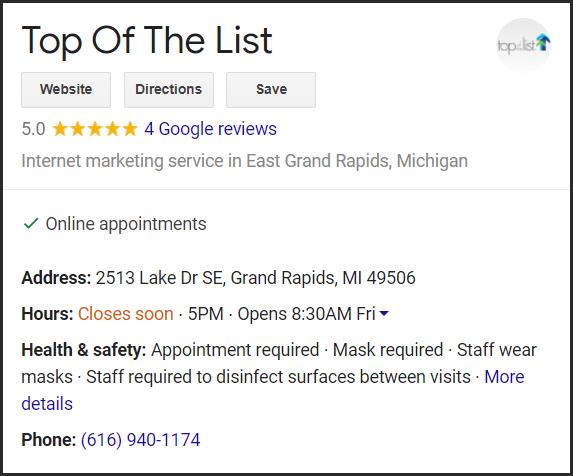
With the Covid-19 pandemic, Google introduced a Health & Safety attribute to include information about Covid precautions like requiring masks, staff temperature checks, contactless payments, etc. Be sure to keep this section up-to-date as well.
One of the more comprehensive features for optimization that we don’t often see taken advantage of is the ability to list products and services right within Google Business Profile. You can include a photo, heading, and description, and can even categorize your various products and services.
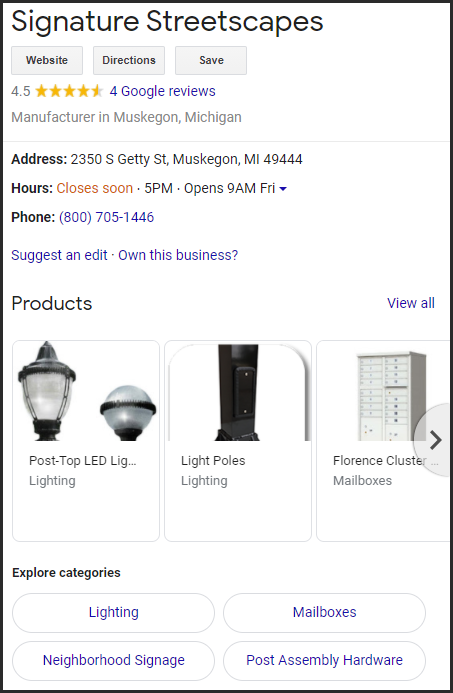
Take Advantage of Questions & Answers
The Questions and Answers section is a wonderful way to provide even more information on your Google Business Profile listing. Of course, anytime someone asks a question, be sure to answer first — you don’t want a Google Guide responding with the wrong answer!
But did you know you can actually populate the Q&A section with common questions & answers? It’s just like an FAQ section on your website. It will save you and your customers time, and draw in customers who can easily find the information they need.
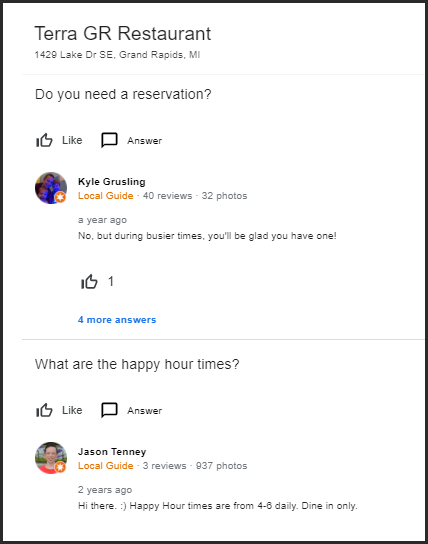
Photos Are Everything
One of the first things you notice in a Google Business Profile listing is the photo. Did you know that Google Guides and reviewers can upload photos of your business? While this can be nice in many situations — sometimes a user-added photo is not the first one you want potential customers to see!
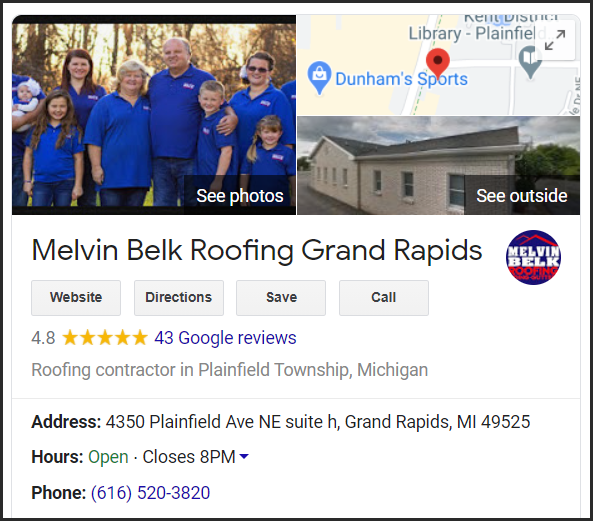
Be sure to upload photos of your business that provide a full picture of what an interaction with your business might look like. What does the building look like from the road? What does it look like when you first walk inside?
Include photos of staff members, waiting rooms, dining areas, and products and services in action. Oh, and don’t forget a business logo.
Post Regularly
Another powerful feature that many don’t capitalize on is the ability to create posts on Google Business Profile, just like you would on social media platforms.
The “Add Update” feature functions the most like social media — simply post a photo, write a description, and add a link. This is a great place to make announcements, provide popular information, and point to blog posts.
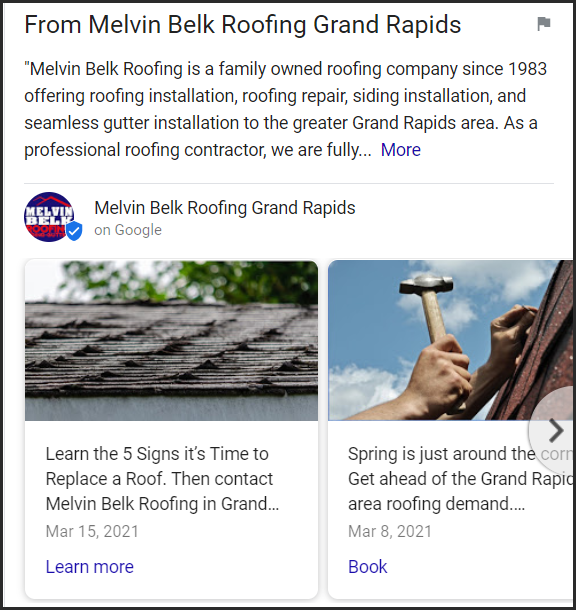
In addition to business updates, you can use posts to add new products or highlight existing ones, advertise upcoming events, and even to highlight changing Covid-19 protocols.
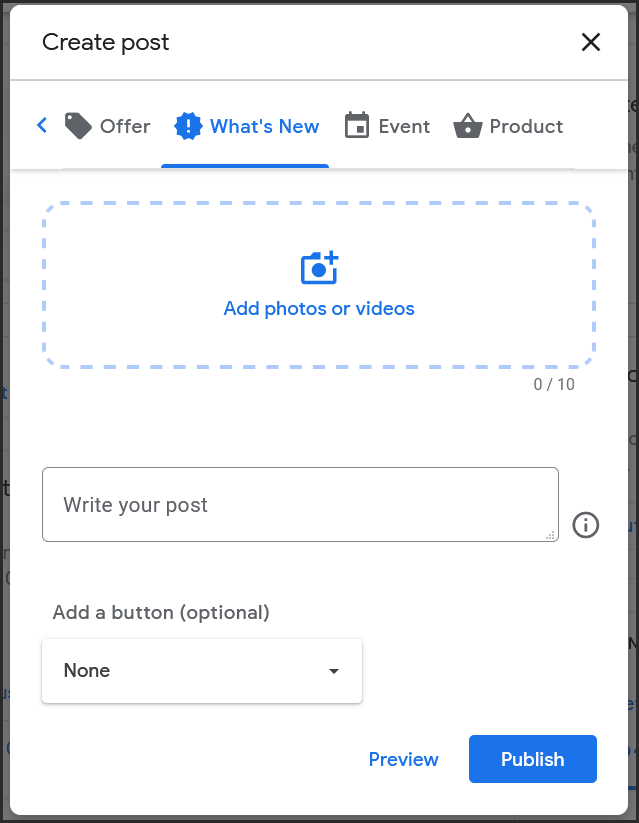
While Google Business Profile posts no longer expire, we still recommend posting about once a week. This shows customers you are attentive and is another acknowledgement to them that your information is updated and accurate.
Repeat!
Be sure to do a thorough review of your GBP listing on a regular basis. Depending on your size, this might make sense to do weekly, monthly, or every few months.
Google is regularly introducing new features, so checking back often not only ensures up-to-date information, but making sure that you’re taking advantage of all the marketing features Google offers.
If you’re looking for other resources for maintaining your Google Business Profile listing, be sure to check out our guide to reputation management.
If you’d like to outsource managing your Google Business Profile listing, Top Of The List happens to have a few local search experts 😉 Give us a call today to learn more, we’d love to hear from you!
About the Author

Nicole Vesota
Vice President & Project ManagerNicole has been working in online marketing since 2007 when she joined Top Of The List. She loves creative endeavors and spending time with her daughter.




