
Emojis aren’t just for teens anymore.
With the youngest of Millennials hitting their mid-20’s and older generations adopting a younger communication style, the use of emojis shows no sign of slowing down.
It makes sense, then, that emojis are being used in more than text messages. Smartphones make it easier than ever to insert these beloved symbols into any text input field, including search engines.
While adding emojis to traditional meta titles and descriptions don’t directly affect SERP placement, they can contribute to factors that do.

1. Increased Click-Through-Rate (CTR)
Emojis are attention grabbers. On a page full of text, the vibrancy of emojis helps results stand out. In fact, email subject lines that use emojis have higher open and click-through rates than those that don’t. The same logic can be applied to SERP results. In an overwhelming sea of information, being different is a huge benefit.

2. Better User Experience
An important part of winning users’ attention is making it easy for them. Images are easy to process, especially familiar ones. This is why brand recognition works.
There are multiple mobile games dedicated to identifying logos of well-known brands because society is immersed in them. When readers see a white apple, they immediately know that it is the Apple logo. Emojis create the same sense of familiarity in a way that feels organic and that communicates meaning quickly.
Researchers have found that emojis and emoticons are “are useful in strengthening the intensity of a verbal message.” Conveying recognition, emotion, and information are all part of communicating quickly.
Additionally, a study commissioned by the GIF platform, Tenor, found that 36% of Millennials who use “visual expressions”, like emojis, say that those images communicate their thoughts and feeling more than words do.

3. Improved Relevancy
It’s true that Google can interpret emojis as their semantic counterparts, but emojis also play a one-to-one part in internet searches. Including an emoji in your meta title or description helps search return that result as if the emoji is a keyword.
Use caution, however, because Google has warned that they may filter out emojis if they find them misleading or too spammy, though the results themselves won’t be omitted. The best way to ensure that your emojis are being recognized is to use them appropriately and in moderation.
For example, a search for “👠 sale” returns these search results:
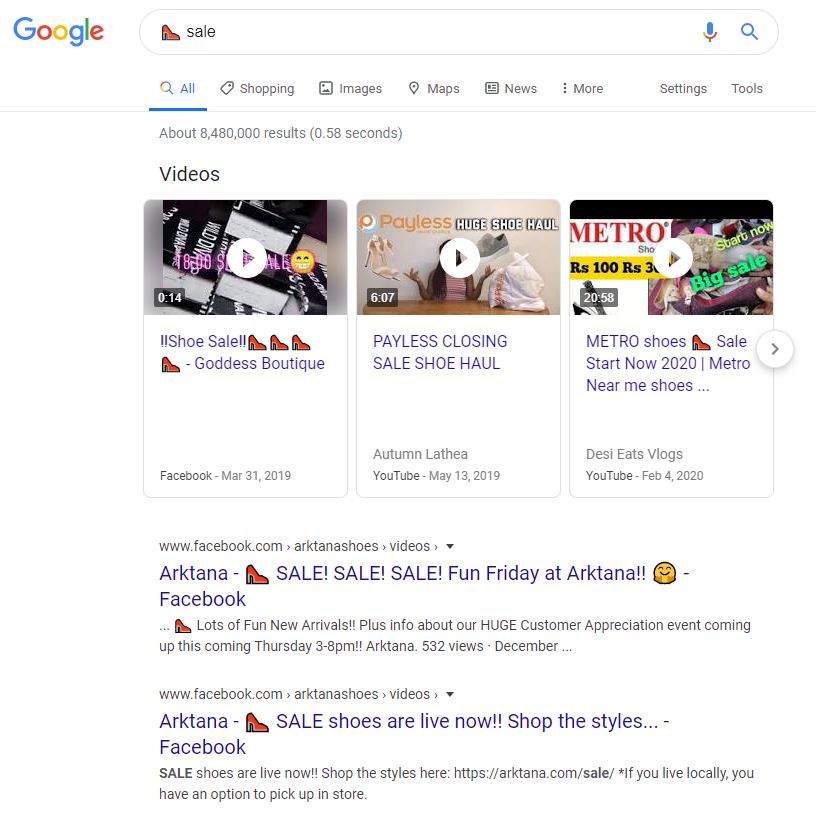
Note that the first several results were posted on Facebook, which introduces the next reason…

4. Social Media Presence
As you can see above, search engines pull results from social media sites in the same way that they do privately-owned websites. Additionally, web pages posted to social media often pull meta titles and descriptions to use.
Emoji-supported search is inconsistent on social media: Twitter and Instagram search for specific emojis in the same way that a search engine would, while Facebook and Pinterest do not seem to recognize emojis as being distinctive from one another.
Emojis can even be used for search on sites like YouTube, so keep them in mind when creating not only website titles but also video and social media titles.

5. Increased Trust
As mentioned earlier, people are familiar with emojis and understand their implicit (and sometimes multiple) meanings. Since 92% of online consumers use emojis, there are very few people that wouldn’t recognize them in the wild.
People trust what they understand, so it comes as no surprise that a Western Illinois University study found that “emojis do appear to be at least as important as simple text in one’s willingness to trust.”
Building trust with an audience is hard to do, and any step closer is an invaluable asset.

6. Local SEO Promotion
The other reasons listed in this article are amplified in the context of Local SEO. Not only is trust and relevancy important for local businesses, but emoji search makes restaurants and services easily reachable.
For example, searching for “🍔 near me” on Google returns local results that serve burgers.

Google recognizes that 🍔 means “burger” and even returns a result with burgers on the menu in the form of the burger emoji.

How To Add Emojis
Emojis are easy to add to text but vary depending on technology.
Windows:
- Right-click on a text area and choose “Emojis” or
- Click the Windows key + ; to bring up an emoji keyboard. Double-click on an emoji to add it.
Mac:
- Click in the text area and use the keyboard shortcut Command + Control + Space bar to access the emoji picker. Double-click an emoji to add it.
An emoji keyboard can also be added to the Menu bar by going to System Preferences > Keyboard and clicking the option box next to “Show keyboard and emoji viewer in Menu bar”.
Mobile:
- Either type a word to have the emoji appear in the suggestions menu above the keyboard or
- Click on the emoji icon in the left-bottom part of the keyboard (the icon will vary between phone types).
The ease of adding emojis in mobile may be contributing to the rise of emoji use in search. Since the user does not need to open a separate menu to choose an emoji, searching is just as easy as it is with words.
Conclusion
While it may not be appropriate 100% of the time to use emojis in meta titles and descriptions, a well-placed emoji or two can have an impact on user engagement.
The popularity of different emojis can be explored in the Google Trends tool by entering an emoji instead of a search term. This offers insight into what people are searching for and how it can be used to your advantage.
For lingering questions surrounding how you can make emojis work for your SEO, contact Top Of The List.
Icons made by FreePik from Flaticon.
About the Author

Mandie joined Top Of The List in 2018 and has a degree in Web Development. She lives in Grand Rapids, MI with her dog Winnie.




