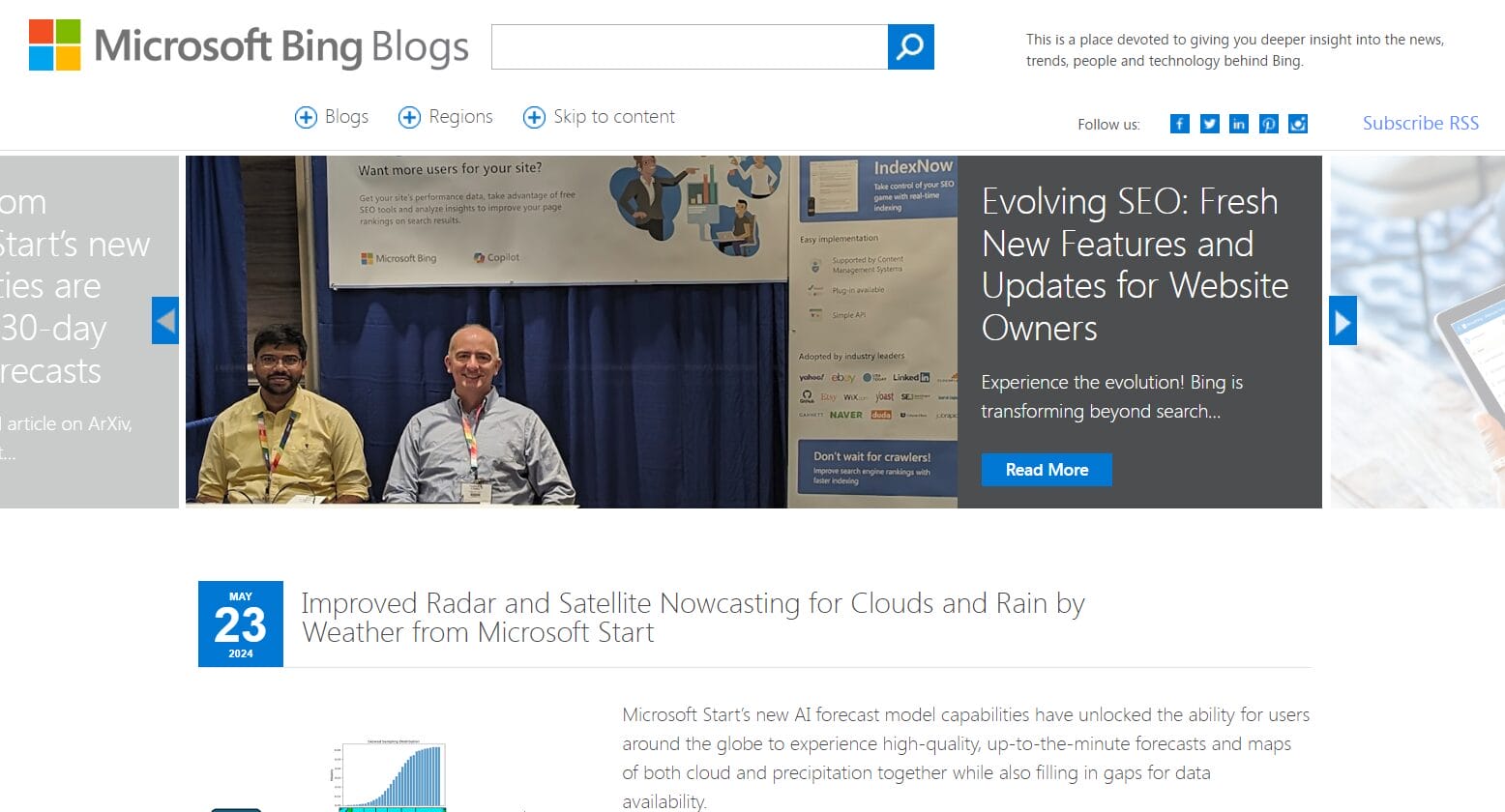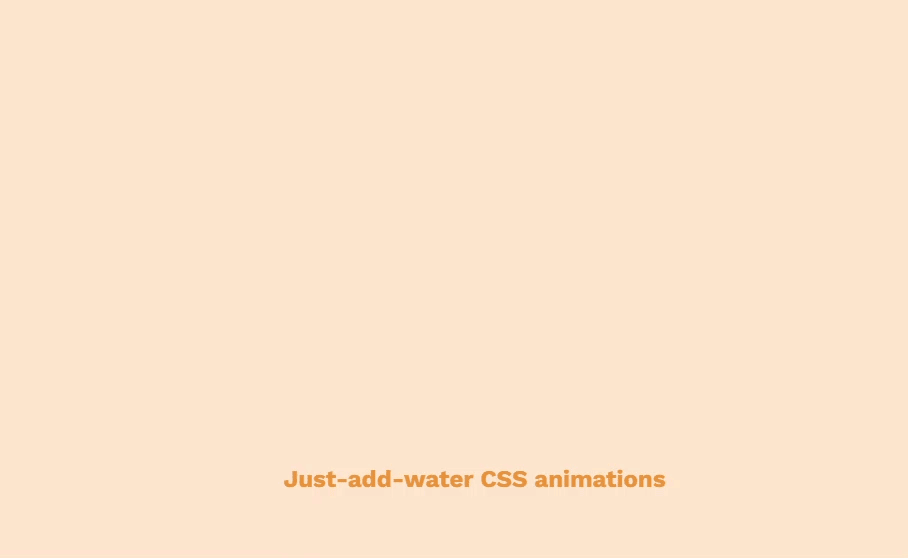In today’s digital age, User Experience is more critical than ever. A well-crafted website not only draws in visitors but also keeps them engaged, motivates exploration, and ultimately turns them into loyal customers. Luckily, improving User Experience can be as simple as making a few changes to your website.
In this blog post, we’ll explore some easy and effective ways to enhance the user’s experience on your website, ensuring that your visitors have a smooth, enjoyable, and productive journey. Let’s dive in!
Continue reading “7 Easy Ways to Improve User Experience On Your Website“