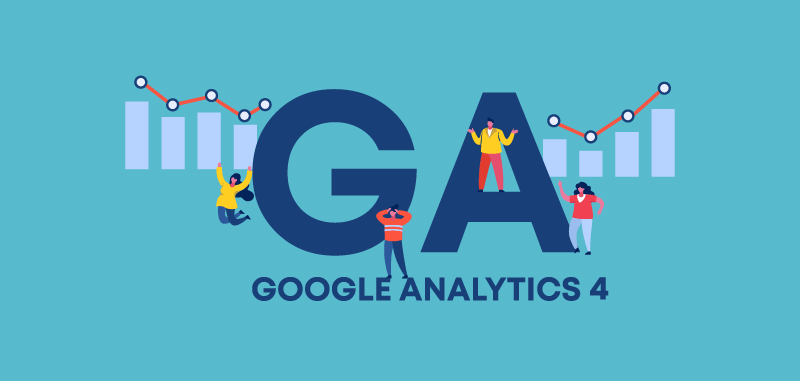
84% of all websites that use an analytics tool use Google Analytics, so Google’s announcement of their new Analytics 4 is a huge deal in the world of digital marketing.
Since its launch in October 2020, this new version has received tons of attention for the advancements that are available to website owners and those that will continue to be released.
Google Analytics 3, better known as Universal Analytics, will stick around for a few years until GA4 is fully fleshed out, but experts recommend running both in tandem to gather data. They have warned that historical data will not be transferred from GA3 to GA4.
Let’s look at what the biggest updates are to this beloved analytics tool.
So, What Has Changed?
It looks different
The most obvious change is the new user interface.
Running both versions of the tool together gathers historical data, but it also gives the user a chance to get familiar with the updated UI. Most of the same information is present — and some extra — but where it is located may have changed.
Understanding where everything lives before switching permanently will allow for a smoother transition.
While the old Analytics used Account, Property, and View to organize websites, the new version is simplified to only Account and Property. Instead, more filters and segmentation options are present and can separate data more effectively.
Web and mobile app analytics are together
In GA3, only web information was tracked, with the option to track web and mobile app data together in a Firebase data tool.
Because the old version and Firebase were incompatible, synthesizing data could be difficult for sites that wanted to combine their web and app information. That tool became the base for GA4, which is built on the Firebase system and can gather data for web and app in one place.
This may not seem exciting for web-only users, but any future decisions to launch the app version of a site will be ready for combined analytics tracking straight out-of-the-box.
Everything is an event
Google is placing a heavy emphasis on event-driven data in this iteration of Analytics. Whereas GA3 tracks page views and some conversions, GA4 functions much like Google Tag Manager in its ability to track more events.
Stats like video engagement, file downloads, scrolling, and other specific actions can be set up and easily tracked.
Tracking a visitor’s journey through the website is a lot easier, too. Marketing professionals can make better decisions based on the new information, improving the business’ bottom line.
The event data is also more reliable when calculating ROI, a boon for those using GoogleAds and analyzing ad spend. With more confidence in all the event data, it better positions companies for growth and success.
Events have been broken down into four categories:
- Automatically collected events – Events triggered by basic interactions with a site
- Enhanced Measurement events – Special events that can be enabled in the GA4 UI
- Recommended events – Events that are implemented by the user with predefined Google parameters
- Custom events – Events that are set up by the user with their own parameters
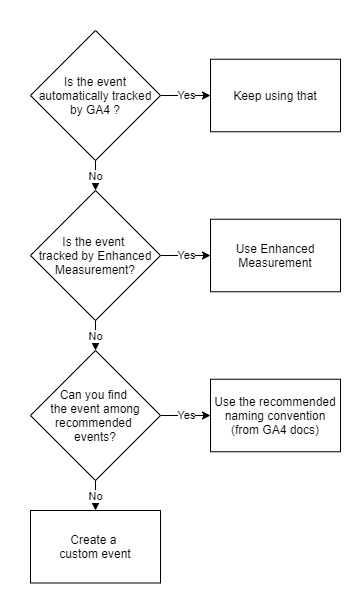
While Analytics will still be most useful when combined with Tag Manager, more events can now be tracked even when added to the site using the classic gtag.js.
New debugging mode
The current debugging experience in Analytics is not very intuitive. It is difficult to understand where issues are originating and often involve third-party extensions to troubleshoot.
GA4 includes a live debugging view in the user interface. And with the GTM Chrome extension, debugging gets even easier.
Customizable funnels
Funnels that were previously only available to GA360 users are now available to everyone in GA4. Users can build funnels that are retroactive, segmented, and can be created spontaneously to dig deeper into the visitor journey.
Updated for regulatory changes — no more cookies
Perhaps the least interesting, but nevertheless important, change to Analytics is that it is now fully compliant with privacy protection laws such as GDPR and CCPA.
The old version of Analytics was susceptible to issues because of cookie consent options, but GA4 is fully equipped for privacy compliance. In fact, GA4 does not use cookies at all, relying on AI and machine learning instead.
Other big additions include a new onboarding flow for accounts, cross-domain measurement, data import, life-cycle reporting, and migration tools.
What Does This Mean For Clients?
Top Of The List has already begun creating GA4 client accounts and will slowly begin to pull information from this great new tool. Over the next several years, clients may also notice additional information that will be useful to marketing their business online.
At this update’s core, Google is attempting to future-proof their Analytics tool in the same way that Microsoft created Windows 10 to be updated infinitely instead of continually releasing new versions. They’ve added advanced features, made it more user-friendly, and added machine learning to understand how users are interacting with data.
Though there will be a learning curve — probably the only negative to using GA4 — it appears that the time spent understanding how to use this new tool is well worth the benefits.
About the Author

Mandie joined Top Of The List in 2018 and has a degree in Web Development. She lives in Grand Rapids, MI with her dog Winnie.




