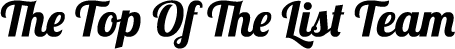Spring 2022 Newsletter
In This Issue:
8 Cool Bing Features
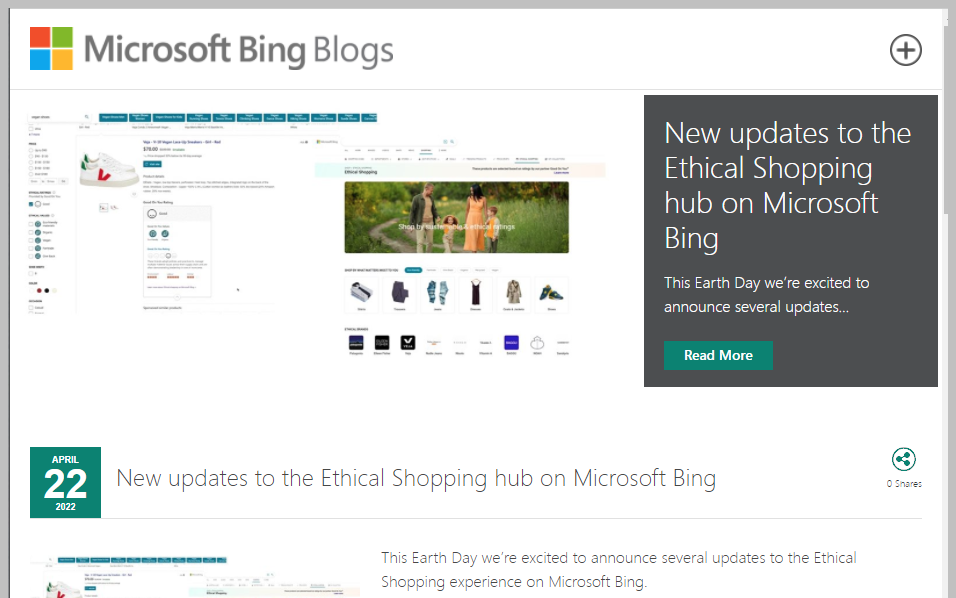
Google may get all the glory, but Bing is packed with helpful features that you can use every day. Did you know that you can raise money for charities just by searching on Bing? Find out about this and other neat Bing features in our latest blog post.
The Best and Worst Times to Post on Social Media

Do you sometimes feel like no one is reading your social media posts? There may be a reason! Sprout Social conducted a study that analyzed social media engagement from over 30,000 customers and discovered the best and worst times of the day to post on each platform.
They analyzed Facebook, Twitter, Instagram, and LinkedIn to discover when each site’s users are the most engaged.
Best Times & Days
Mon – Fri @ 3 am
Tues @ 10 am & noon
Worst Day
Saturday
Best Times & Days
Mon, Tues, Wed, Fri & Sat @ 9 am
Worst Day
Sunday
Best Times & Days
Mon @ 11 am
Tues & Wed @ 10 am – 1pm
Thurs & Fri @ 10 & 11 am
Worst Day
N/A
Best Times & Days
Tues @ 10 am – noon
Wed & Thurs
Worst Days
Saturday & Sunday
Overall
Best Times & Days
Midweek mornings: Tues – Thurs @ 9 or 10 am
Worst Day
Sunday
The best times to post vary wildly by platform, but we sense a pattern with the worst days to post. Don’t post on weekends! Weekday mornings tend to work well. Of course, it depends on your audience. There may be fewer people awake at 3 am in your demographic than in the larger population.
With 71% of consumers using social media more than they have in years past, pinpointing the right time to engage your audience is a smart business move. To make it even easier, use a social media calendar to plan and schedule your posts ahead of time.
For more details about this study, visit Sprout Social.
Tip of the Month

Add search to your site. Content is the heart of a great website and on-site search is the key to unlocking that content. What good is your site’s great information if no one can find it? Even with an intuitive site structure, it can take ages to comb through pages. Here are some benefits of adding search functionality to your website.
Help users find what they need
The most obvious reason for an on-site search engine is to connect your users with information. If your site has a massive amount of content, for example, from daily blog entries, a search function is much easier and faster than browsing hundreds of pages.
Gather insight about what your visitors want
Everyone wants to create content that people want to read. Reviewing search data on your site is a way to find out what content users want to see. If you run a construction company website and users are always searching for what materials you use, it’s time to create a page listing those materials.
Understand your audience’s language
Depending on the on-site search engine you use, synonyms are not always a strong point. Some engines have limited synonym recognition but knowing that your users are searching for “cat jackets” instead of “cat coats” helps you speak their language. Adding that language to your site will help them find what they want faster and help with SEO for those additional terms.
Adding on-site search is a small effort with a huge payoff to user experience, SEO, and return visits.
Just for Laughs
A prince was put under a spell so that he could speak only one word each year. If he didn’t speak for two years, the following year he could speak two words and so on.
One day, he fell in love with a beautiful lady. He refrained from speaking for two whole years so he could call her “my darling”. But then he wanted to tell her he loved her, so he waited three more years. At the end of these five years, he wanted to ask her to marry him, so he waited another four years.
Finally, as the ninth year of silence ended, he led the lady to the most romantic place in the kingdom and said, “My darling, I love you! Will you marry me?”

And the lady said, “Pardon?”
Our best for your success!