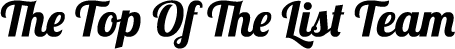January 2021 Newsletter
In This Issue
2020 – The Year in Review
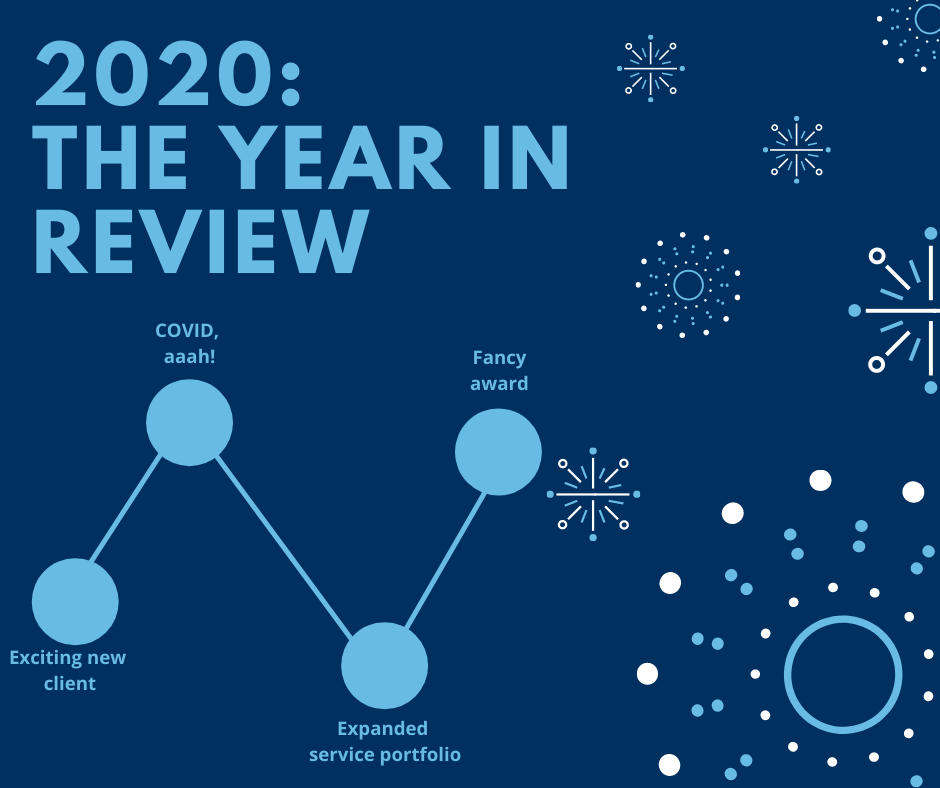
New services, industry disruptions, and a pandemic – Oh my! 2020 was certainly a memorable year for Top Of The List (and everyone else). See our most exciting news and highlights of the year in 2020: The Year in Review.
Google Knowledge Graph: Behind the Scenes of Google SERPs

If you have ever searched for a well-known movie, person, or place on Google, you’ve inevitably noticed the panel of information that shows up on the right side of the screen. It turns out that that information lives somewhere special: the Google Knowledge Graph.
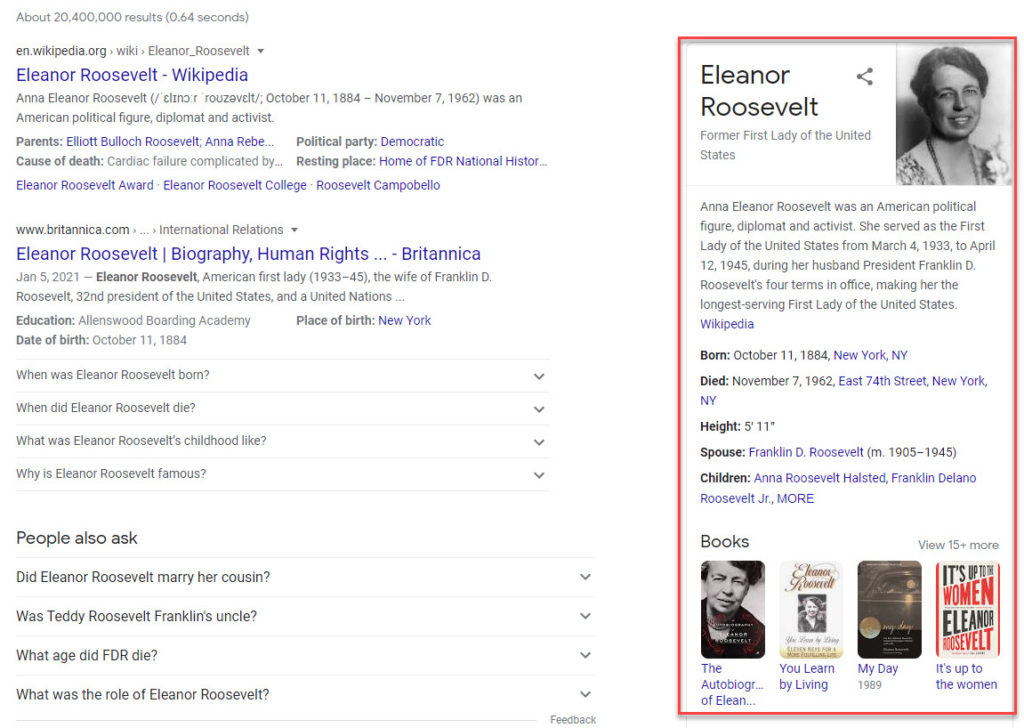
The Google Knowledge Graph is a database that is automatically generated from relevant information submitted to Google and has over 500 billion facts about 5 billion entities. It generally includes facts like subject name or title, a description of the subject, a picture, key facts, book or movies, and a lot of other information.
While the Google Knowledge Graph isn’t directly related to SEO, this information is affected by high-ranking websites and data submitted by businesses. If Google doesn’t have much information about an entity, it will gather knowledge from the most relevant sources. If that entity is a local business, it will rely on official websites and Google Business Profile data.
To learn more about the Google Knowledge Graph, read Search Engine Journal’s article “What Is the Google Knowledge Graph & How it Works”.
Tip of the Month

Use keyboard shortcuts. Most people use a mouse to get around their webpage, but keyboard shortcuts make browser navigation even easier. Shortcuts are keys or combinations of keys that can help you move up and down your screen, refresh pages, and even move through tabs using just a few keys.
They may seem daunting, but chances are that you have already used keyboard shortcuts before. Two of the most well-known shortcuts, copy (CTRL + c) and paste (CTRL + v), are great examples of what you can do with your keyboard. Many shortcuts are the same across multiple browsers, but guides to browser-specific shortcuts are below:
Keep in mind that shortcuts are different for various types of computers. PCs use CTRL in most shortcuts, while Apple uses CMD (⌘). Happy shortcutting!
Just for Laughs
A man went to get his driver’s license renewed and the local motor-vehicle bureau was packed. The line inched along for almost an hour until he finally got his license. He inspected his photo for a moment and commented to the clerk, “I was standing in line so long, I ended up looking pretty grouchy in this picture.”

The woman beside him peered over his shoulder, then reassured him, “It’s okay. That’s how you’re going to look when the cops pull you over anyway.”
Our best for your success!