
In today’s digital age, User Experience is more critical than ever. A well-crafted website not only draws in visitors but also keeps them engaged, motivates exploration, and ultimately turns them into loyal customers. Luckily, improving User Experience can be as simple as making a few changes to your website.
In this blog post, we’ll explore some easy and effective ways to enhance the user’s experience on your website, ensuring that your visitors have a smooth, enjoyable, and productive journey. Let’s dive in!
First of all, what is User Experience?
User Experience, also known as UX, encompasses the entire interaction a person has with a website or digital product. It includes all aspects of the user’s interaction, including the ease of use, accessibility, and overall satisfaction they derive from the experience.
A good UX design aims to create a seamless, intuitive, and enjoyable experience for users, making it easy for them to find information, complete tasks, and achieve their goals.
By focusing on the needs and preferences of users, UX design helps ensure that a website is not only functional but also engaging and user-friendly.
How can UX be improved?
There are hundreds of factors that can affect UX. Some elements are difficult to control, while others can be easily implemented. Let’s take a look at some easy ways to give your website’s visitors a better experience.
1. Optimize Page Speed
Optimizing page speed significantly enhances UX by reducing the time it takes for a website to load. Quicker load times result in lower bounce rates, as users are less likely to leave a site that loads fast. This improves engagement since visitors can access content without frustrating delays.
Additionally, a swift, responsive website fosters trust and encourages users to explore more pages, ultimately leading to higher conversion rates. In essence, a faster website provides a smoother, more enjoyable experience, keeping users satisfied and engaged.
2. Use White Space Effectively
Using white space effectively improves UX by boosting readability, focus, and overall aesthetics. White space, also known as negative space, is the area without content that surrounds elements on the page. It doesn’t have to be white; it can be any color, texture, or pattern.
This space helps to create a clean, uncluttered interface, making it easier for users to navigate and find the information they need.
One of the primary benefits of white space is that it improves readability. By providing ample space around text and other elements, it reduces cognitive load, allowing users to process information more efficiently.
This is particularly important in digital products, like websites, where users often seek to complete tasks quickly and with minimal effort.
White space also helps to highlight key elements, making them more noticeable and easier to engage with. This can guide users’ attention to important features, calls to action, and clickable items.
3. Implement Responsive Design
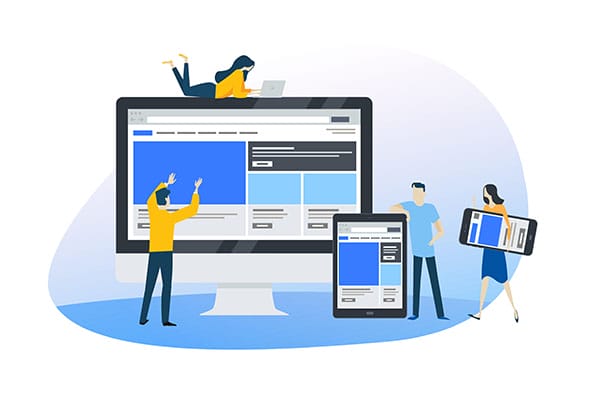
Implementing responsive design is crucial for enhancing UX, as it ensures that a website or application adapts seamlessly to various screen sizes and devices.
This adaptability is essential in today’s digital landscape, where users access content from a multitude of devices, including smartphones, tablets, laptops, and desktops.
By employing responsive design, designers can create a consistent and intuitive experience across all platforms, which significantly improves usability and user satisfaction.
One of the primary benefits of responsive design is its ability to provide a mobile-friendly experience. With a growing number of users accessing the internet via mobile devices, it is imperative that websites are optimized for smaller screens.
Web developers can achieve this by using flexible grids, fluid images, and media queries to adjust the layout dynamically based on the device’s screen size. This not only enhances readability and navigation but also ensures that users can interact with the content effortlessly, regardless of the device they are using.
As a bonus, responsive design also contributes to better search engine optimization (SEO). Search engines like Google prioritize mobile-friendly websites in their rankings, meaning that a responsive design can help improve a site’s visibility and attract more organic traffic.
4. Simplify Navigation
Simplified navigation is a fundamental aspect of UX, as it directly impacts how easily users can find and interact with content on a website or application.
The navigation of a website or digital product includes architecture, menus, hyperlinks, and buttons. When navigation is straightforward and intuitive, users can effortlessly locate the information they need, leading to a more satisfying and efficient experience. This simplicity allows users to concentrate on their tasks without the distraction of trying to figure out where to go next.
One of the key benefits of simplified navigation is improved accessibility. By organizing content logically and minimizing the number of clicks required to reach important pages, users with varying levels of technical proficiency can navigate the site with ease.
In addition, simplified navigation enhances user retention and engagement. When users can quickly and easily find what they are looking for, they are more likely to stay on the site longer and explore additional content. Furthermore, by crafting a streamlined navigation experience, you can lead users through a funnel to complete specific tasks and conversions.
This positive experience can lead to higher conversion rates, as satisfied users are more inclined to complete desired actions, such as making a purchase or signing up for a newsletter.
5. Improve Content Readability
Improving content readability is a huge part of good UX. When content is easy to read and understand, users can quickly grasp the information being presented, which leads to a more satisfying and efficient interaction.
Readable content reduces cognitive load, allowing users to focus on the message rather than struggling to decode complex language or dense text. This is particularly important in our fast-paced digital environment, where users often skim through content to find the information they need.
Readable content also fosters inclusivity. By using clear and straightforward language, you ensure that a broader audience, including non-native speakers and individuals with varying literacy levels, can access and benefit from your content.
This inclusivity not only broadens your reach but also builds trust and credibility with your audience. When users feel that your content is accessible and considerate of their needs, they are more likely to engage with it and return for more.
6. Ensure Consistent Design

Ensuring consistent design is a fundamental principle of UX. Consistency in design means that elements such as colors, fonts, buttons, and layouts are uniform across all pages. This uniformity helps users to quickly familiarize themselves with the interface, reducing the learning curve and making navigation intuitive.
When users encounter a consistent design, they can predict where to find information and how to interact with different elements, which enhances their overall efficiency and satisfaction.
Consistent design also plays a crucial role in building trust and credibility. When users see a cohesive and professional design, they are more likely to perceive the brand as reliable and trustworthy.
Inconsistent design, on the other hand, can create confusion and frustration, leading users to question the quality and reliability of the content or services provided. By maintaining a consistent design, you convey a sense of stability and attention to detail, which can significantly improve user retention and loyalty.
7. Make Your Site Accessible
Making your site accessible goes a long way in UX. Accessibility guarantees that everyone, including individuals with neurodiversity or disabilities like vision impairment, can easily navigate and interact with your site.
By implementing features such as alt text for images, keyboard navigability, and screen reader compatibility, you create an inclusive environment that accommodates a diverse range of needs. This inclusivity not only broadens your audience but also demonstrates a commitment to social responsibility, which can enhance your brand’s reputation.
Accessible design improves usability for everyone, not just those with disabilities. For instance, providing clear and concise content benefits users with cognitive impairments as well as those who are simply in a hurry. Similarly, high-contrast color schemes and readable fonts make it easier for all users to read and understand your content, especially in challenging lighting conditions.
Accessibility isn’t just an experience requirement, but a legal requirement. The Americans with Disabilities Act (ADA) states that businesses open to the public must make sure that their websites are accessible to people with disabilities.
By prioritizing accessibility, you ensure that your site is user-friendly and efficient for a wider audience, while also complying with federal law.
The Value of Good UX
At it’s core, improving UX is not only about making your website visually appealing, but also about ensuring it is functional, accessible, and easy to navigate.
Simple improvements such as optimizing content readability, maintaining consistent design, and ensuring accessibility can significantly elevate the user’s experience. These changes make your site more user-friendly, which in turn encourages longer visits and higher engagement.
It’s important to remember that UX directly impacts your site’s SEO performance. Search engines prioritize websites that offer a seamless and enjoyable experience, rewarding them with higher rankings.
By focusing on UX, you not only cater to your audience’s needs but also improve your site’s visibility and organic traffic. Ultimately, investing in UX is a strategic move that benefits both your users and your business.
About the Author

Mandie joined Top Of The List in 2018 and has a degree in Web Development. She lives in Grand Rapids, MI with her dog Winnie.




